this post was submitted on 06 Sep 2024
3 points (100.0% liked)
Arctic
413 readers
23 users here now
Arctic is a Lemmy client for iOS built on pure Swift. It currently supports iOS 15+ and Lemmy v0.17+
Get the latest version on TestFlight, or check it out on the AppStore.
If you would like to support Arctic’s development, feel free to Buy Me A Coffee
founded 2 years ago
MODERATORS
you are viewing a single comment's thread
view the rest of the comments
view the rest of the comments
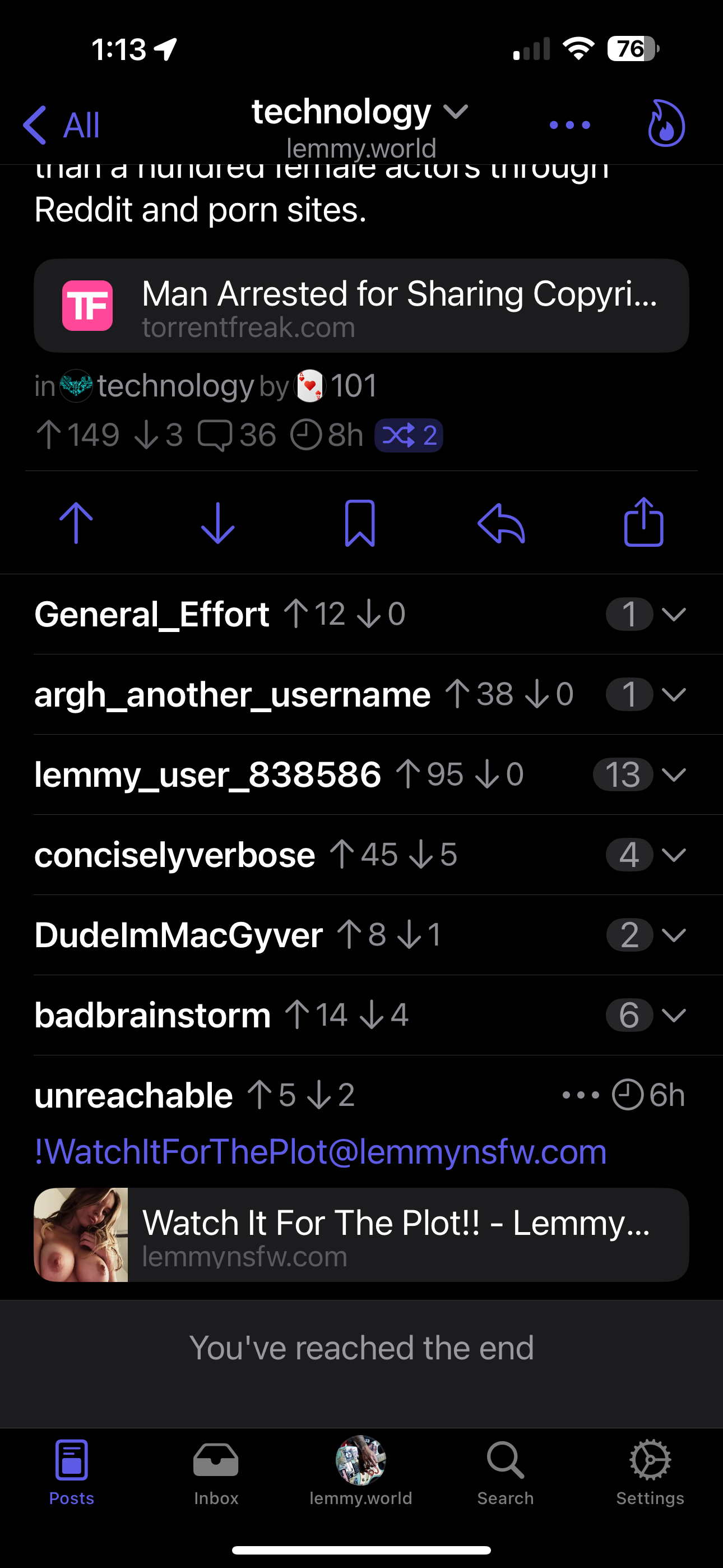
Sorry, I noticed this post a little late. I usually get notifications for new posts here, but I believe I was doing maintenance on the notification server when you posted this.
Anyway, it looks like you figured this out already. I would love to include an option to toggle this account setting in Arctic, however it goes against the AppStore regulations. I’m allowed to have a toggle for client side filtering and blurring, but not for changing the account setting. I’ll see about adding a status message in settings to notify users if NSFW content is disabled on their account.
The thing is, even with blurring and not showing nsfw, that preview image was not blurred. I understand about account settings not all being available.
Thank you for all your hard work on this app! 💙
Sorry, it was late when I replied and I didn’t notice exactly what you were referring to. I got sidetracked by the post not showing for you.
This is about the link preview in the post not being blurred. This is not exactly a bug. The issue with blurring content in comments is that there is no way to mark a comment or a link as NSFW on Lemmy. What I could do is add an option to blur all links and images in comments on NSFW posts. To be honest, I hadn’t really thought of this scenario before.
Yeah I figured it was probably more trouble than it was worth. It hadn’t occurred to me either, I was very surprised to see it. You could maybe blur anything that has nsfw in the community name or in the url, but meh, I more wanted to throw this out there than anything. :)