this post was submitted on 14 Aug 2024
34 points (88.6% liked)
Opensource
1128 readers
67 users here now
A community for discussion about open source software! Ask questions, share knowledge, share news, or post interesting stuff related to it!
⠀
founded 11 months ago
MODERATORS
you are viewing a single comment's thread
view the rest of the comments
view the rest of the comments

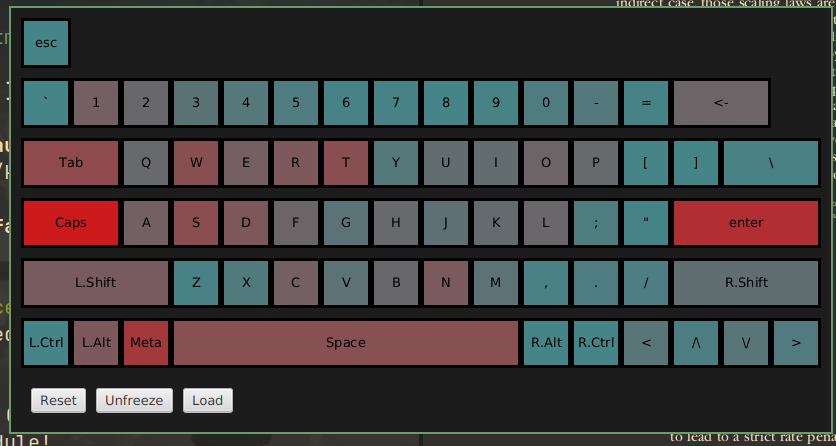
I thought it meant the same, Meta/Super/Windows
I saw these used in documentation interchangeably
Meta, Hyper, and Super were all originally different keys. See this lisp machine keyboard from in the 70s that had 7 modifiers, including all of those. Most of the time Hyper or Super are mapped to the Windows key. With Meta it varies more from program to program. A lot of desktop software maps it to the Windows key. In Emacs its usually mapped as Alt or the Esc key.
Thank you for clarification!
I don't really understand how can specific programs map the Meta key as something. Isn't it the job of the driver to map key-presses to input events (which are then passed to display server by
evdev)?I'm not sure if it's directly mapping the input. I think it's getting the other keys input and binding it to the same commands. Also, Emacs was around even before the X windowing system, so they probably came up with the mappings before a lot of these common defaults came about.
You basically get to choose which modifier key you want to use