this post was submitted on 02 Aug 2024
8 points (100.0% liked)
FreeCAD
897 readers
1 users here now
Your own 3D parametric modeler.
FreeCAD is an open-source parametric 3D modeler made primarily to design real-life objects of any size. Parametric modeling allows you to easily modify your design by going back into your model history and changing its parameters.
founded 2 years ago
MODERATORS
you are viewing a single comment's thread
view the rest of the comments
view the rest of the comments
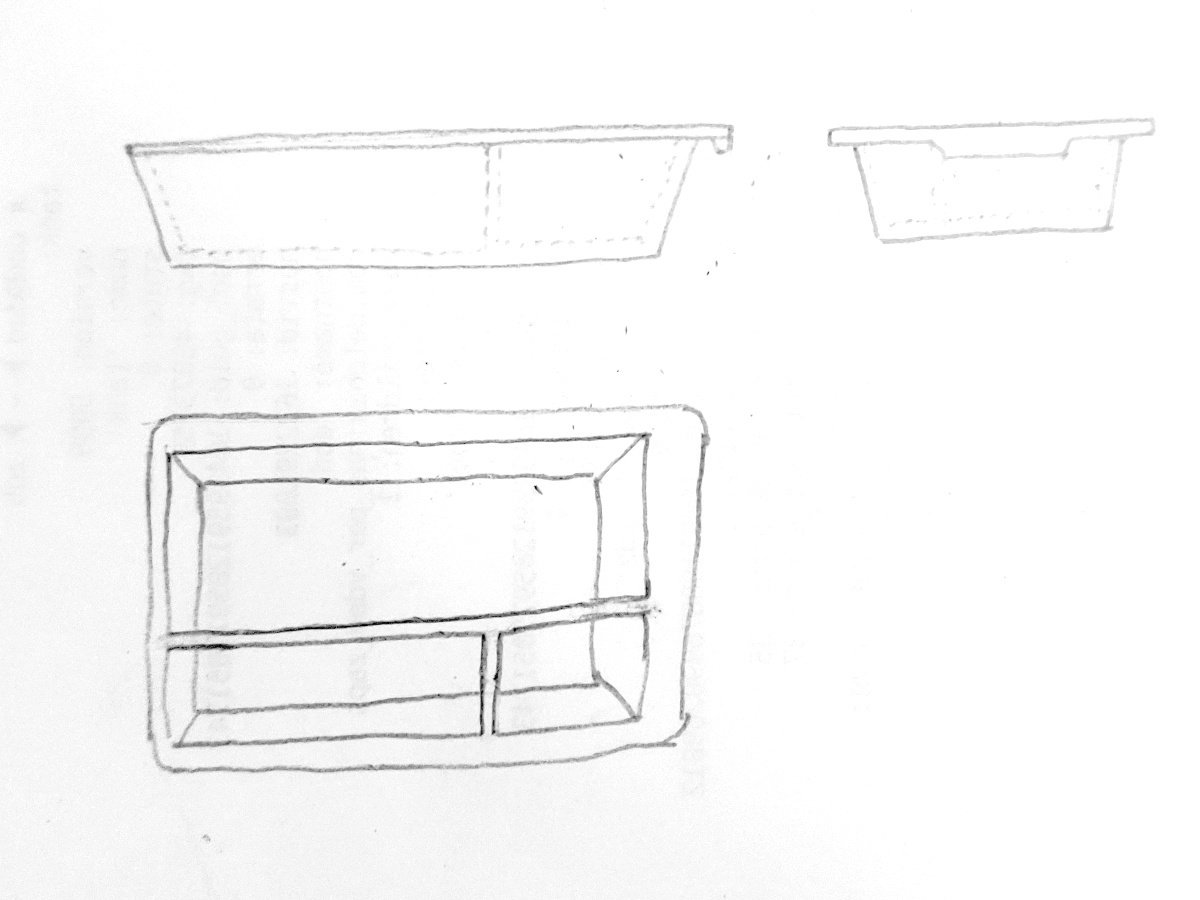
Use the Part Design workbench (you probably are already, but no one's said it yet). Sketch a rectangle for the top of the whole tray, not the surface. Pad it down 40mm. Add a draft to set the angle of the sides. Use the thickness tool to dig out the middle of the top face - to a thickness of your exact choosing, which will be consistent everywhere. Now you have a trapezoidal bin.
Then how do you make the separators. Um, draw a sketch with the tee on the inside bottom and pad it... and then the separators don't reach the angled side walls. Oo, how about this: on the inside bottom, draw a sketch of the small square of material at the junction of the tee, and pad this tiny pillar up to the top of the tray. Then start a sketch on a side wall, External Geometry the near sides of the pillar in, and they'll be projected onto the angled side wall. Then loft the two rectangles together. Yeah? Yeah? No. That didn't work. The projection was normal to the angled wall, not to the side of the pillar.
HAHAHA ok. Select a side of the pillar. Pad it, select Up to Face, and pick the angled inside . Presto!
Then stick the lip on top and the grippy bit and that.
I hope this was helpful and entertaining.
Note that attaching subsequent operations to generated geometry like this (faces made by pads, etc.) will make the model extremely fragile and making basically any change upstream from that will break it every time.
This may or may not improve with the upcoming 1.0 release where the topological naming bug is "fixed," but I'm not counting on it until I see it for myself.
FYI for anyone else stumbling on this in the future, you cannot at present pad-to-face in more than one direction at a time, i.e. the "symmetrical" option you can use with a normal pad is not present. Also, you can't pad-to-face onto any surface that is not geometrically flat; curved surfaces or even intersecting with two faces with an angle in between them will not work.
Thanks for these tips and provisos - they are true and important. ... How would you do the divider?
In this case as a loft. Not say that's necessarily the right way to do it, but that's how I'd do it. See my other comment on the matter here.
thanks, I'll try that. so far I only used the Part Design and Sketecher workbenches, I'll try the Draft.
To be clear, I'm pretty sure that poster was referring to the Draft tool in the PartDesign workbench:
...And not the Draft workbench, if that's where you were going.
Oh! Oh yeah, that's what I meant, sorry
I never gave the Draft workbench any thought at all, until watching Mango Jelly Solutions' FreeCAD tutorial videos, which I heartily recommend. Heck, sometimes I can't get something modelled properly and just starting the video about it somehow reminds me of the right mindset :) https://www.youtube.com/c/MangoJellySolutions https://ko-fi.com/mang0