this post was submitted on 27 Jun 2024
1152 points (97.0% liked)
> Greentext
7727 readers
151 users here now
founded 2 years ago
MODERATORS
you are viewing a single comment's thread
view the rest of the comments
view the rest of the comments
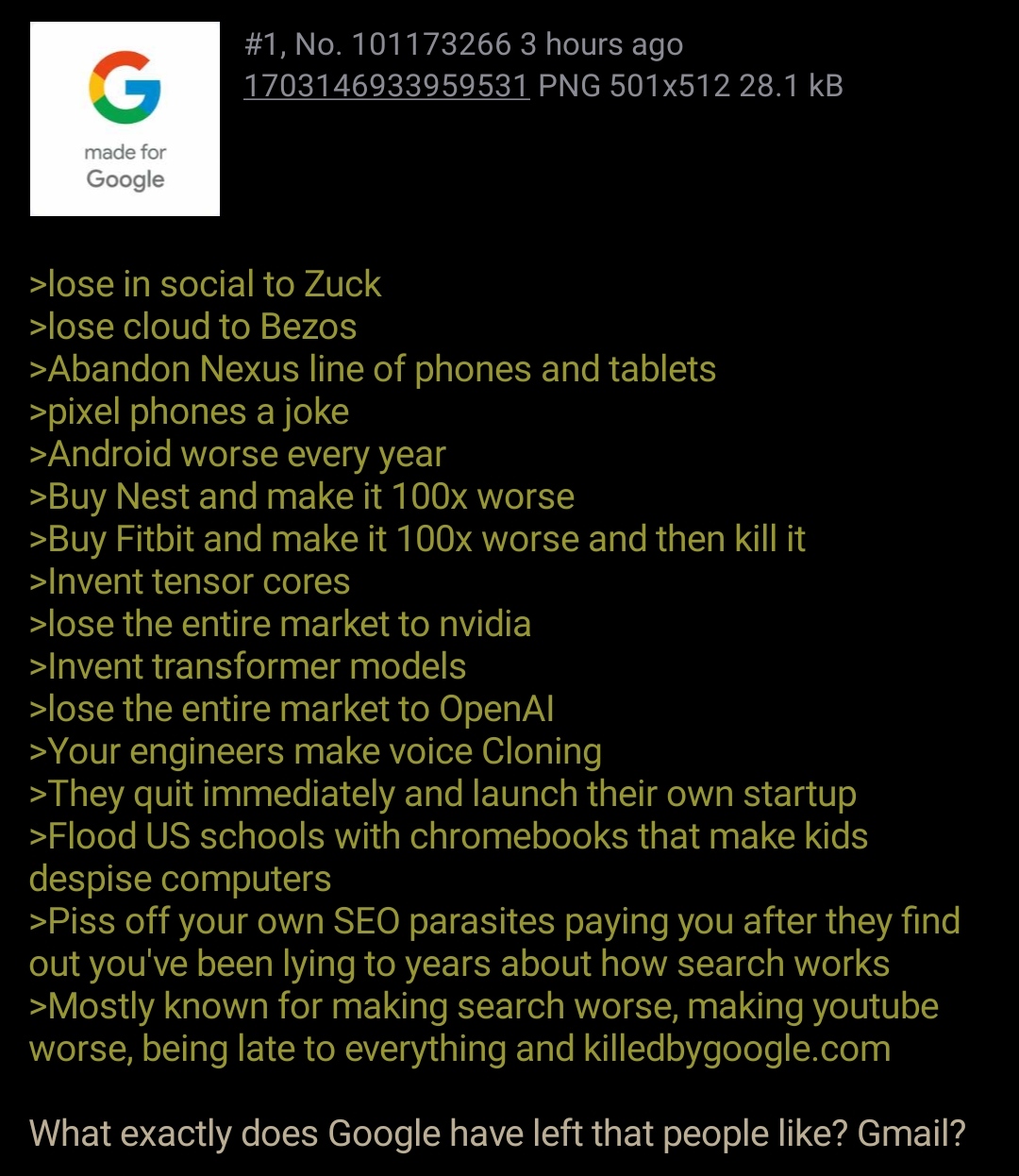
So apple has slowly added some of these swipe features and a lot of iPhone users were basically trained how to use them over time.
I'd honestly say swipe is a bit of a misnomer for them, it's more like eases. There's a specific way you to swipe for different things, it's nuanced. When I switched to iPhone for a year, I had to ask my gf a few questions to get the hang of it, but once you do it's super intuitive. On almost every app a swipe from the left is back and a swipe from the right is forward. And there was a different in finger action for a back swipe and a side menu. Once you get the hang of it it genuinely feels like second nature, I almost never missed my android buttons. When I switched back I tried androids swipe features and was immediately disappointed. Android's backswipe is really oversensitive, meaning that it's way too easy to swipe back when I'm not trying to. Also they're multitasking up swipe is less sensitive meaning it's harder to get to multitasking than on iphone. And of course the final nail in the coffin there is no forward swipe from the right, a swipe from the right is also just back on Android which was a real mind fuck. Currently I just use the Android old buttons, or I use the Android gestures where you have a home and back button and then you swipe for multitasking stuff. I can say that the multitasking swipe stuff seems to be better than the last time I tried it.
I would say the biggest difference is when you swipe on the iPhone it's like turning a page, a smoothe slide. Where as android it's just a flick. So when I accidentally swipe the screen, I'm going back on Android, but on iPhone I have to definitely be doing an intentional slide, and for me that slide was just short enough to not be annoying.
Thanks for responding, that makes a lot of sense.
I think generally what one gets used to has a big impact on preferences.
I'll say, an easily accessible, reliable gesture for side menu sounds nice. It feels like this was either abandoned on Android or left up to developers who mostly abandoned it. I remember struggling to get the side menu to trigger instead of back navigation and it not working near reliably enough. So I've been trained to always use the hamburger buttons that, ironically, are hard to reach in the top left corner in most apps. To be fair, I feel like I hardly use one menu interaction for every 100 back actions, so the latter being ergonomic is a lot more important to me.
On that point, swipe from left to go back seems quite annoying. I go back all the time, and having to move my thumb across the entire screen is a pain. I almost never need to go forward, so having that be the more accessible gesture seems weird. I'll concede that having a gesture for it at all is useful and Android should add the option.
I never felt like the swipe to go back is too sensitive, and if you accidentally trigger it, you can simply move your finger back towards the edge before letting go to cancel the action. You can also configure the sensitivity in the settings. The feedback that you're about to trigger the action is probably not as obvious as on iOS though, and likely less elegant.
I think both Android and iOS would do well to let users customize these interactions more to their own needs.
For Android you have to hold on the side for a second then side menus pop out, I hate it lol