this post was submitted on 24 Jun 2024
431 points (98.0% liked)
Asklemmy
44135 readers
792 users here now
A loosely moderated place to ask open-ended questions
If your post meets the following criteria, it's welcome here!
- Open-ended question
- Not offensive: at this point, we do not have the bandwidth to moderate overtly political discussions. Assume best intent and be excellent to each other.
- Not regarding using or support for Lemmy: context, see the list of support communities and tools for finding communities below
- Not ad nauseam inducing: please make sure it is a question that would be new to most members
- An actual topic of discussion
Looking for support?
Looking for a community?
- Lemmyverse: community search
- sub.rehab: maps old subreddits to fediverse options, marks official as such
- [email protected]: a community for finding communities
~Icon~ ~by~ ~@Double_[email protected]~
founded 5 years ago
MODERATORS
you are viewing a single comment's thread
view the rest of the comments
view the rest of the comments
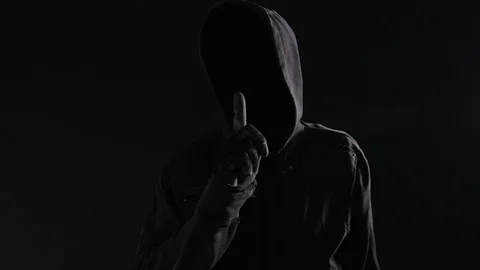
The reason I say browser password manager is two main reasons:
So yes, if you want to use a different password manager go right ahead, as long as it checks the domain before filling the password.
What do you mean a password manager that checks the domain? Isn't the auto fill based on the domain? I can't imagine how a password manager could fill a password without checking the domain, it wouldn't know which password to fill after all. Do any actually exist?
There are some password managers where you need to either manually look up passwords and copy+paste or autotype them or select the correct password from a dropdown. Some of these will come with an optional browser extension which mitigates this but some don't really tract domain metadata in a concrete way to do this linking.
Some examples would be Pass which doesn't have any standard metadata for domain/URL info (although some informal schemes are used by various tools including browser-integration extensions) and KeePass which has the metadata but doesn't come with a browser extension by default.
I see, so you mean manually getting the password out of the manager instead of domain based autofill.
I was a bit confused on this to. Are their ones that constantly spam all your passwords at every opportunity???