this post was submitted on 24 Jun 2024
41 points (93.6% liked)
Linux Mint
1735 readers
4 users here now
Linux Mint is a free Linux-based operating system designed for use on desktop and laptop computers.
Want to see the latest news from the blog? Set the Firefox homepage to:
where is a current or past release. Here's an example using release 21.1 'Vera':
https://linuxmint.com/start/vera/
founded 3 years ago
MODERATORS
you are viewing a single comment's thread
view the rest of the comments
view the rest of the comments
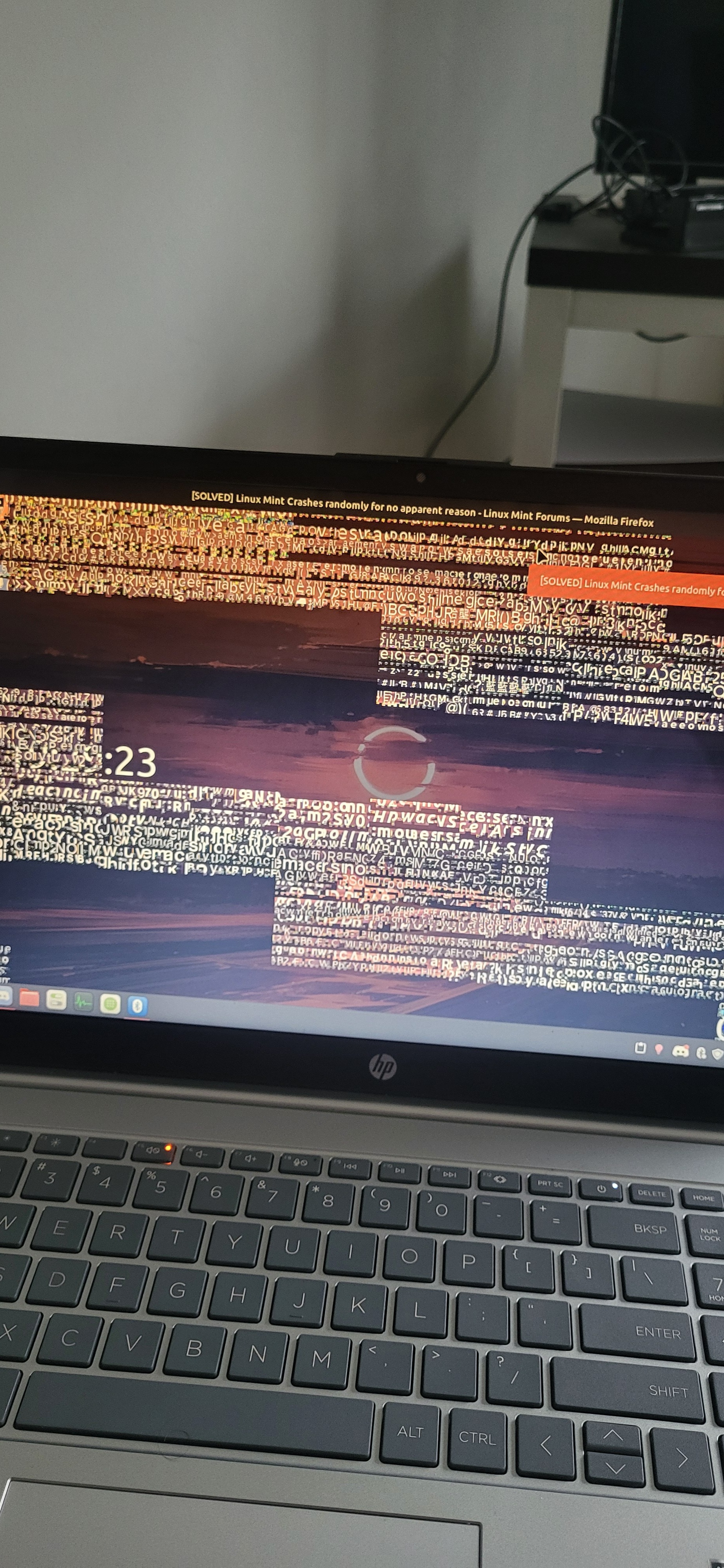
Not sure about the closing everything issue. I’ve not had that. But for graphical issues; it often helps to restart cinnamon by pressing alt-F2 (or sometimes Fn+alt+F2), typing “r”, then pressing enter.
Not sure if that would help for the kind of problems you’re having though.
If that's the login or lock screen, Cinnamon won't be handling them.
As for restarting Cinnamon, Alt+F2, r, Enter is the mild restart. There's also a deeper restart accessible through Melange, Cinammon's debugger.
By default, it's bound to Meta+L and in its bottom right drop-down, there is an option to Restart Cinnamon.
What's the difference? For one it definitely clears up zombie child processes that Cinnamon might be ignoring. (It might have also ironed out refresh rate issues and screen-tearing that the milder restart didn't help with, but my setup has changed a bit since then.)
Always worth a try if the first one doesn't seem to sort a problem out. Definitely worth it when the next two options are log out and back in, or reboot.
(Just be careful when clicking because the next menu option is "Crash Cinnamon".)