Selfhosted
A place to share alternatives to popular online services that can be self-hosted without giving up privacy or locking you into a service you don't control.
Rules:
-
Be civil: we're here to support and learn from one another. Insults won't be tolerated. Flame wars are frowned upon.
-
No spam posting.
-
Posts have to be centered around self-hosting. There are other communities for discussing hardware or home computing. If it's not obvious why your post topic revolves around selfhosting, please include details to make it clear.
-
Don't duplicate the full text of your blog or github here. Just post the link for folks to click.
-
Submission headline should match the article title (don’t cherry-pick information from the title to fit your agenda).
-
No trolling.
Resources:
- selfh.st Newsletter and index of selfhosted software and apps
- awesome-selfhosted software
- awesome-sysadmin resources
- Self-Hosted Podcast from Jupiter Broadcasting
Any issues on the community? Report it using the report flag.
Questions? DM the mods!
view the rest of the comments
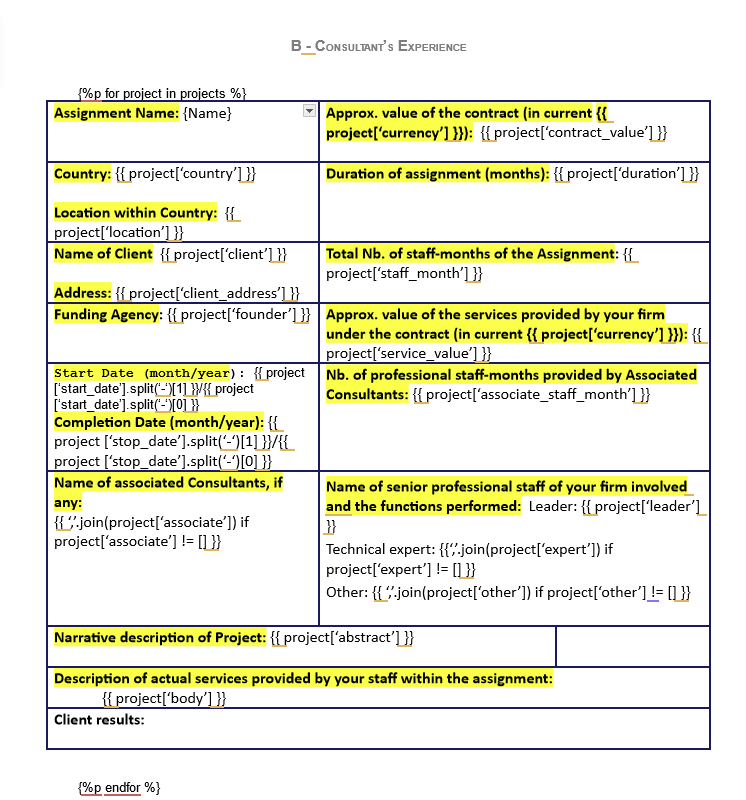
Yes, that why I recommand jinja. as it can be used in OpenXML as well as latex or anything in plain text.
Let's say you want to place a table that corresponds to a certain pattern, you could add it to your file conditionally. In your Word document, you could add that :
I don't know .NET but you can probably call a Jinja tools
Also for the resume, you might be insterested in Rx Resume
Ah thanks for letting me know about Rx Resume! Great resource, and actually solves the last mile problem (creating the document) of my little personal app. I am a bit of a jack of all trades, so I made a little database for the resume where the lowest level item (the little bullet points in the experience) can have tags attached to them. So I might describe the same job/experience in multiple ways depending on who the audience is, and then filter for the tags to only get the bullet points that are relevant for that position and generate a resume.
Now instead of going into some whole slog of coding document generation, I can just export that bit as JSON and import into Rx Resume! Thanks again!