Selfhosted
A place to share alternatives to popular online services that can be self-hosted without giving up privacy or locking you into a service you don't control.
Rules:
-
Be civil: we're here to support and learn from one another. Insults won't be tolerated. Flame wars are frowned upon.
-
No spam posting.
-
Posts have to be centered around self-hosting. There are other communities for discussing hardware or home computing. If it's not obvious why your post topic revolves around selfhosting, please include details to make it clear.
-
Don't duplicate the full text of your blog or github here. Just post the link for folks to click.
-
Submission headline should match the article title (don’t cherry-pick information from the title to fit your agenda).
-
No trolling.
Resources:
- selfh.st Newsletter and index of selfhosted software and apps
- awesome-selfhosted software
- awesome-sysadmin resources
- Self-Hosted Podcast from Jupiter Broadcasting
Any issues on the community? Report it using the report flag.
Questions? DM the mods!
view the rest of the comments
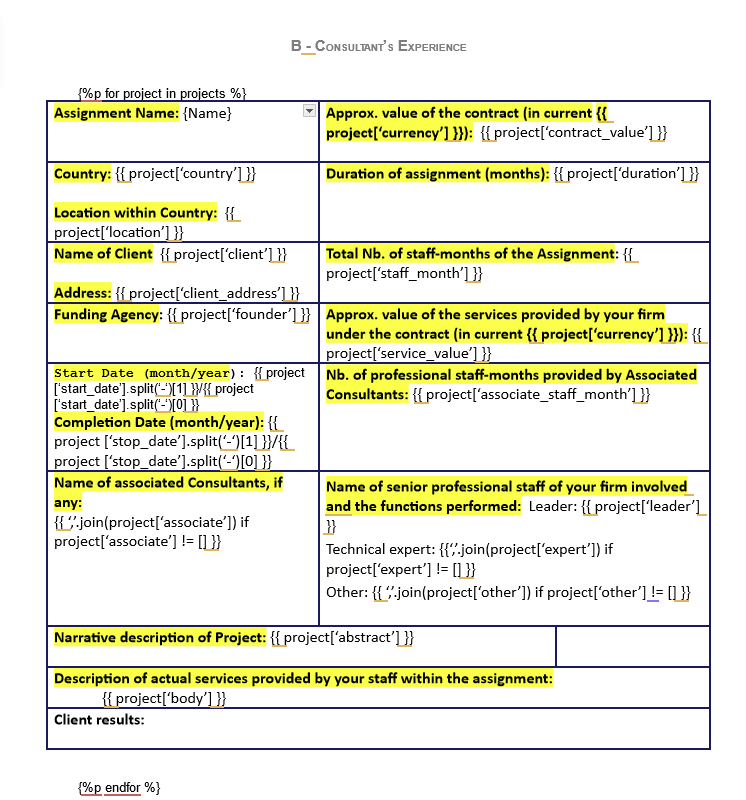
Ive got some stuff that i think is similar to what you are trying where i have an excel file template and use python to read from the database and populate cells in excel and then save a pdf.
There are a couple different options for python libraries - openpyxl, xlwings, or pywin32.
It is annoying and goofy, but works. Excel can be very flexible with getting everything sized just right for what your final output/pdf should look like.
Thank you !
It's pretty much the solution I already have: I generate a doc with DocxTemplate through a webpage made with Flask.
What I'm looking for is a solution with a user-friendly pipeline that can be easily used by anyone once it's set up
Form > generate new entry in a db
Entry > Select entry from tags > generate documents from template
Airtable is already proposing something similar, which is why I'm currently trying it with zapier, Documint, and other automation solutions
I'm looking for a self host solution but mostly a free and polished one
I seems a long time ago, I build the same thing as you. For templating I used https://github.com/christopher-ramirez/secretary and as "database" I used Google sheets. Still use it at work.
It never was really user friendly so I am looking to replace it. That is also the main issue with your self build solution? Or are there other issues as well?
I didn't know about Documint. Looks interesting, will check it out, thanks 👍
Nice!
Secretary looks exactly like Docxtemplate, which I used on my homemade webpage. Maybe it's a fork.
Yes exactly. I need people to be able to use the tools easily and reliably and to be able to add templates themselves.
Also, my main job is not developing tools and I can only do it on my spare time, so the fastest it is to implement the better.
After a week to try, Airtable + Make seems to be the easiest. Airtable also offers to generate documents directly in it, but it lacks options.
My main issue with a lot of tool (except Docxtemplate or similar) is to renders array of data. Most solution replace a {{tag}} with an info, but what I would need is a {{array[i]}} and to be able to generate different paragraphs.
What is "Make"? Hard to Google name.
Have you considered open sourcing you self built solution?
It used to be integromat. You can look it up more easily, haha
I almost succeeded with it, but to integrate multiple entries in one document, it was too complicated.
So, I'm modifying the code I originally made to make API calls to Airtable, and I assemble the doc with docxtpl
I started by creating an API on my already functioning flask app, so everything can be done through Airtable page. But I was worried about opening an API to the world, so I decided to make a local python app that I'll probably compile to .exe
And yes, I can open source, but it's really tailored to me needs