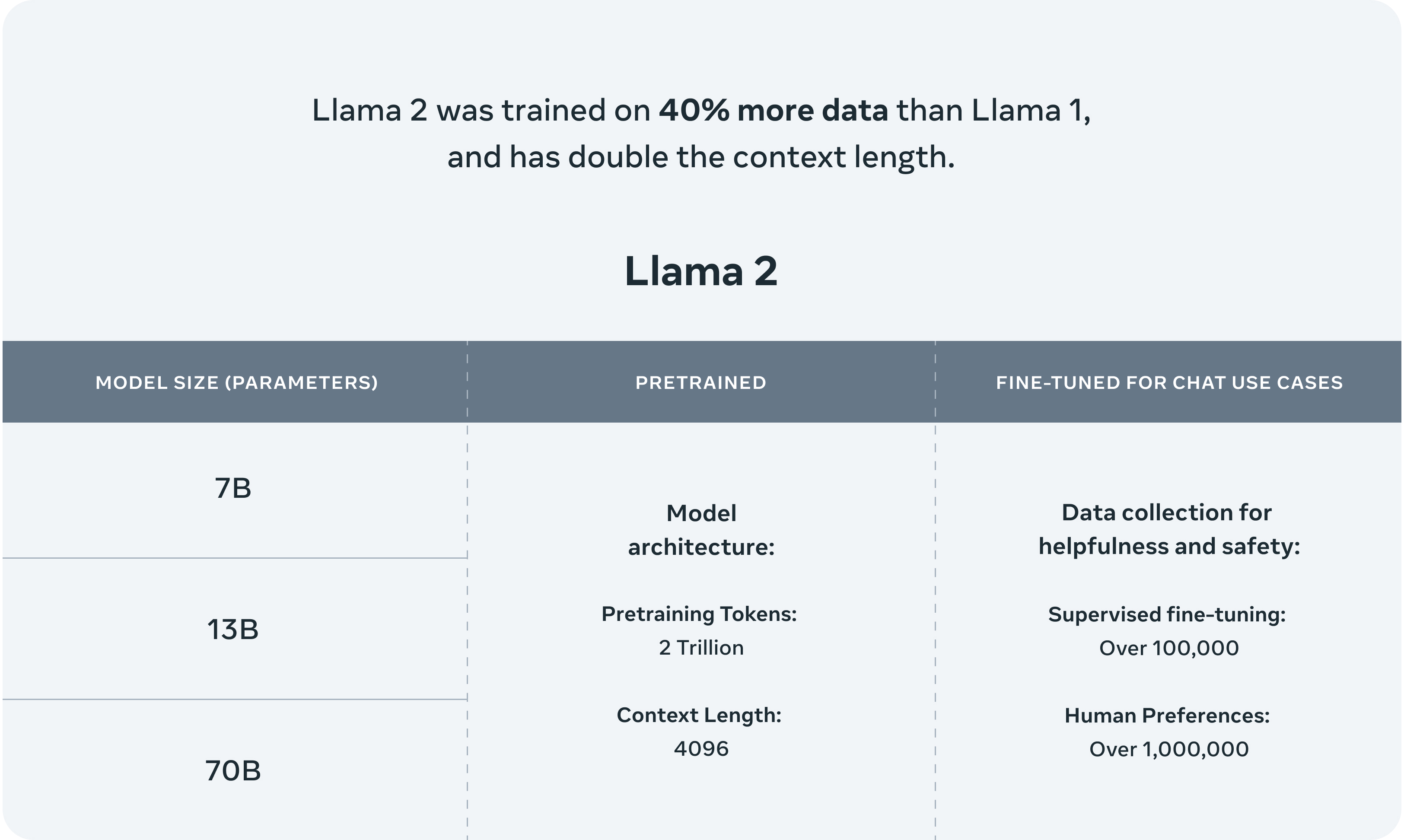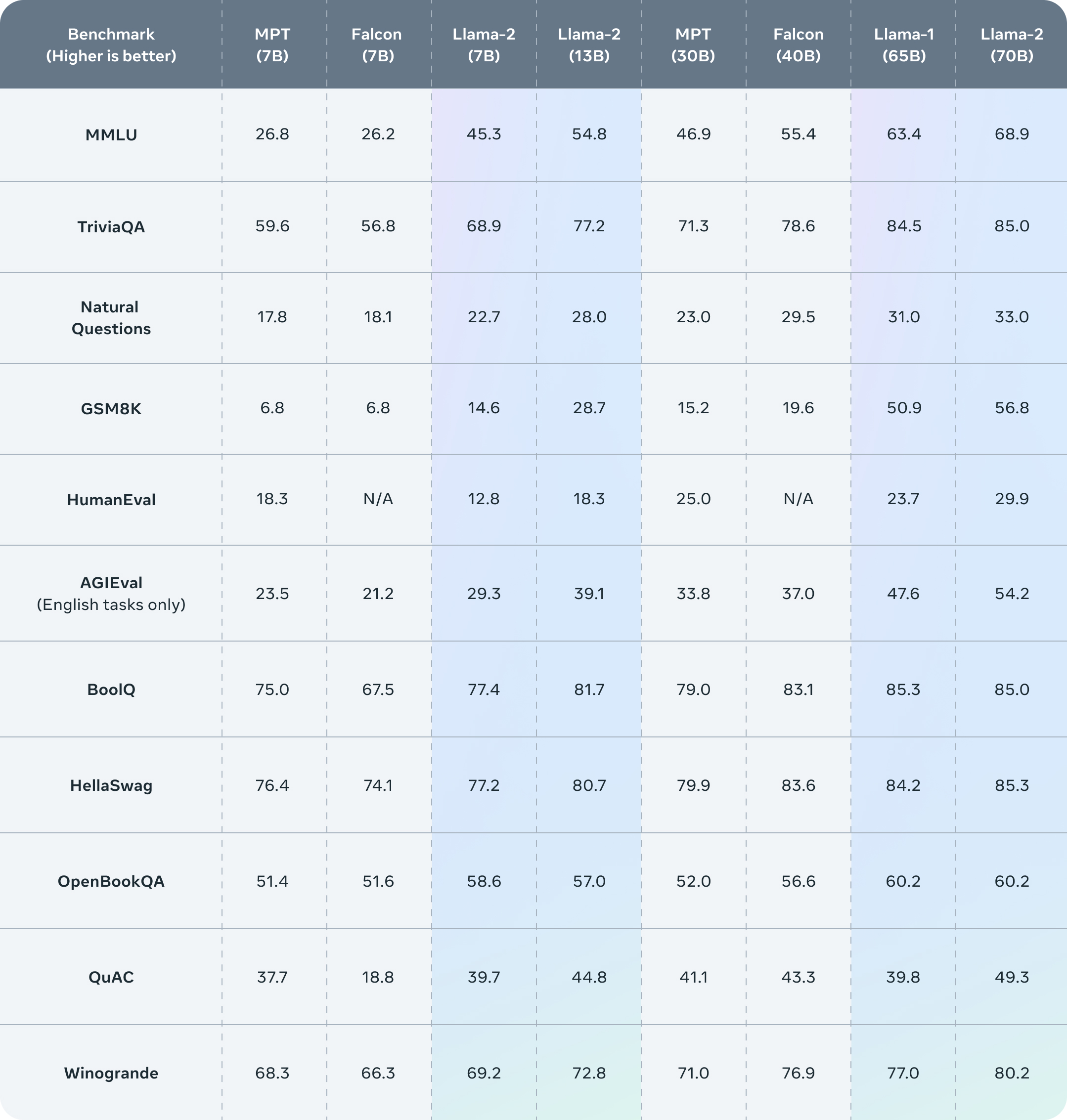Linked original reddit post, but this didn't work for me. I had to take a bunch of extra steps so I've written a tutorial. Original instructions here which I'll refer to, so you don't have to visit reddit. My revised tutorial with all instructions will follow this in the replies, please post questions as a new post in this community, I've locked this thread so that the tutorial remains easily accessible.
Zyin 24 points 2 months ago*
Instructions on how to get this setup if you've never used Jupyter before, like me. I'm not an expert at this, so don't respond asking for technical help.
If you've never done stuff that needs Python before, you'll need to install Pip and Git. Google for the download links. If you have Automatic1111 installed already you already have Pip and Git.
Install the repo. It will be installed in the folder where you open the cmd window:
git clone https://github.com/serp-ai/bark-with-voice-clone
Open a new cmd window in newly downloaded repo's folder (or cd into it) and run it's installation stuff:
pip install .
Install Jupyter notebook. It's basically Google Collab, but ran locally:
pip install jupyterlab (this one may not be needed, I did it anyway)
pip install notebook
If you are on windows, you'll need these to do audio code stuff with Python:
pip install soundfile
pip install ipywidgets
You need to have Torch 2 installed. You can do that with this command (will take a while to download/install):
pip3 install numpy --pre torch torchvision torchaudio --force-reinstall --index-url https://download.pytorch.org/whl/nightly/cu118
To check your current Torch version, open a new cmd window and type these in one at a time:
python import torch print(torch.__version__) #(mine says 2.1.0.dev20230421+cu118)
Now everything is installed. Create a folder called "output" in the bark folder, which will be needed later to prevent a permissions error.
Run Jupyter Notebook while in the bark folder:
jupyter notebook
This will open a new browser tab wit the Jupyter interface. Navigate to /notebooks/generate.ipynb
This is very similar to Google Collab where you run blocks of code. Click on the first block of code and click Run. If the code block has a "[*]" next to it, then it is still processing, just give it a minute to finish.
This will take a while and download a bunch of stuff.
If it manages to finish without errors, run blocks 2 and 3. In block 3, change the line to: filepath = "output/audio.wav" to prevent a permissions related error (remove the leading "/").
You can get different voices by changing the voice_name variable in block 1. Voices are installed at: bark\assets\prompts
For reference on my 3060 12GB, it took 90 seconds to generate 13 seconds of audio. The voice models that come out of the box create a robotic sounding voice, not even close to the quality of ElevenLabs. The voice that I created using /notebooks/clone_voice.ipynb with my own voice turned out terrible and was completely unusable, maybe I did something wrong with that, not sure.
If you want to test the voice clone using your own voice, and you record a voice sample using windows Voice Recorder, you can convert the .m4a file to .wav with ffmpeg (separate download):
ffmpeg -i "C:\Users\USER\Documents\Sound recordings\Recording.m4a" "C:\path\to\bark-with-voice-clone\
___