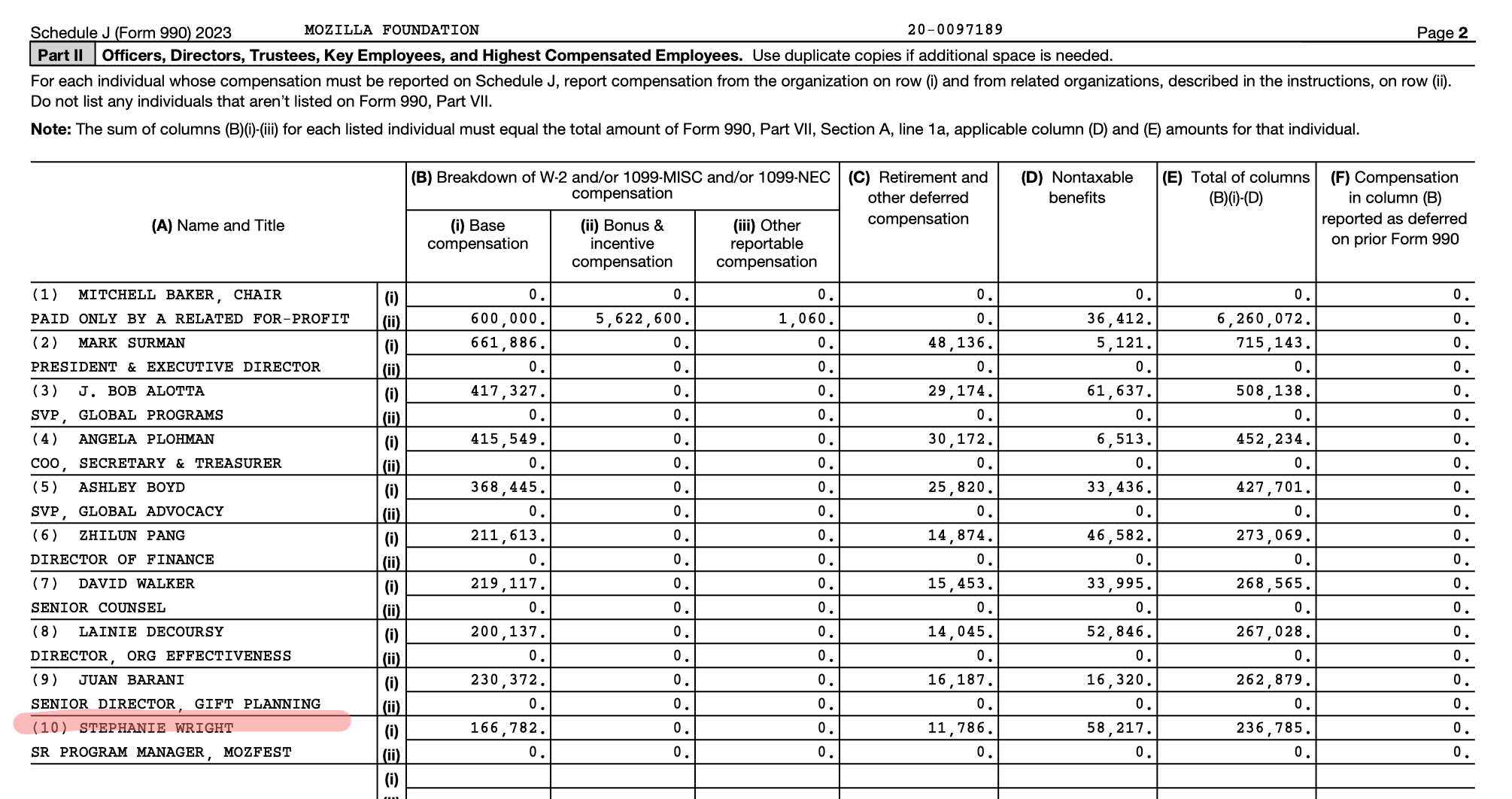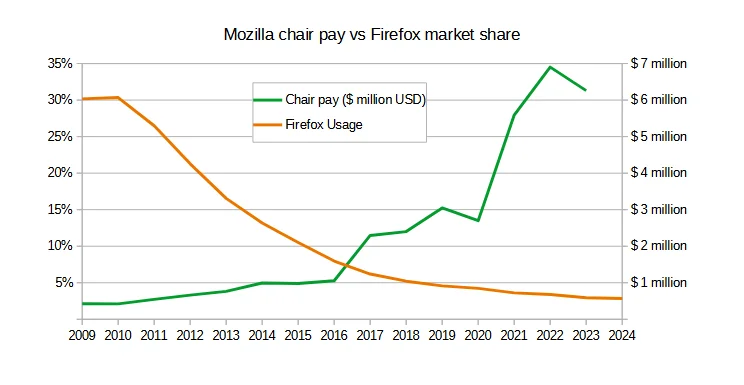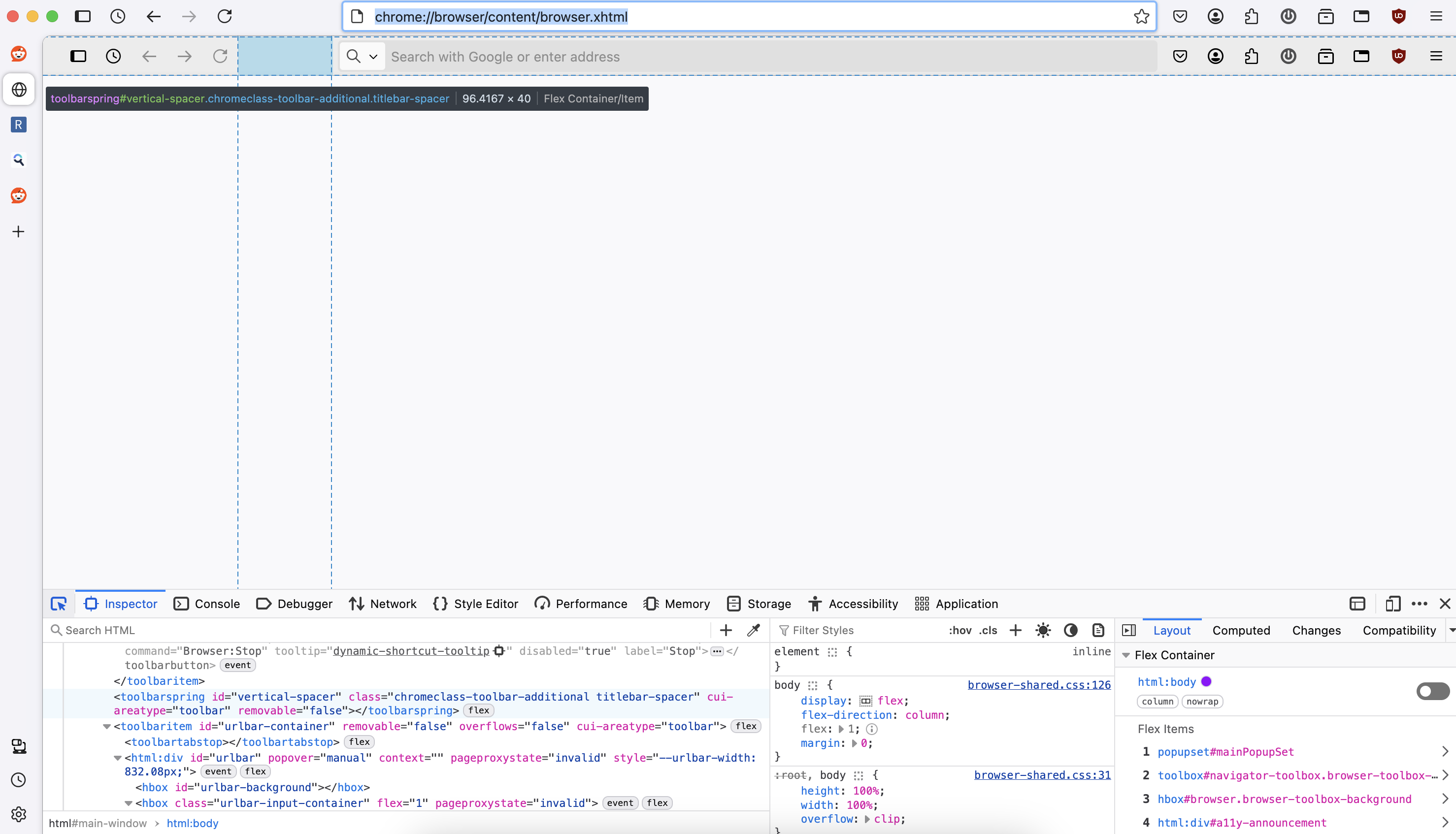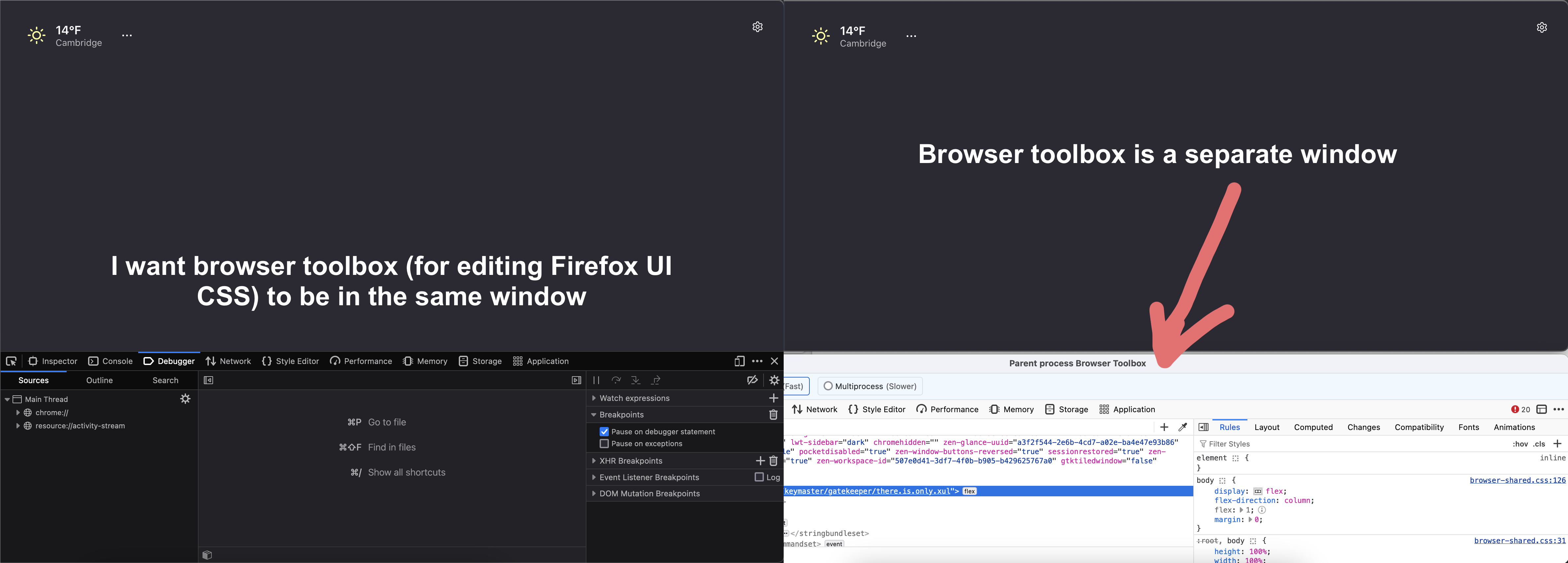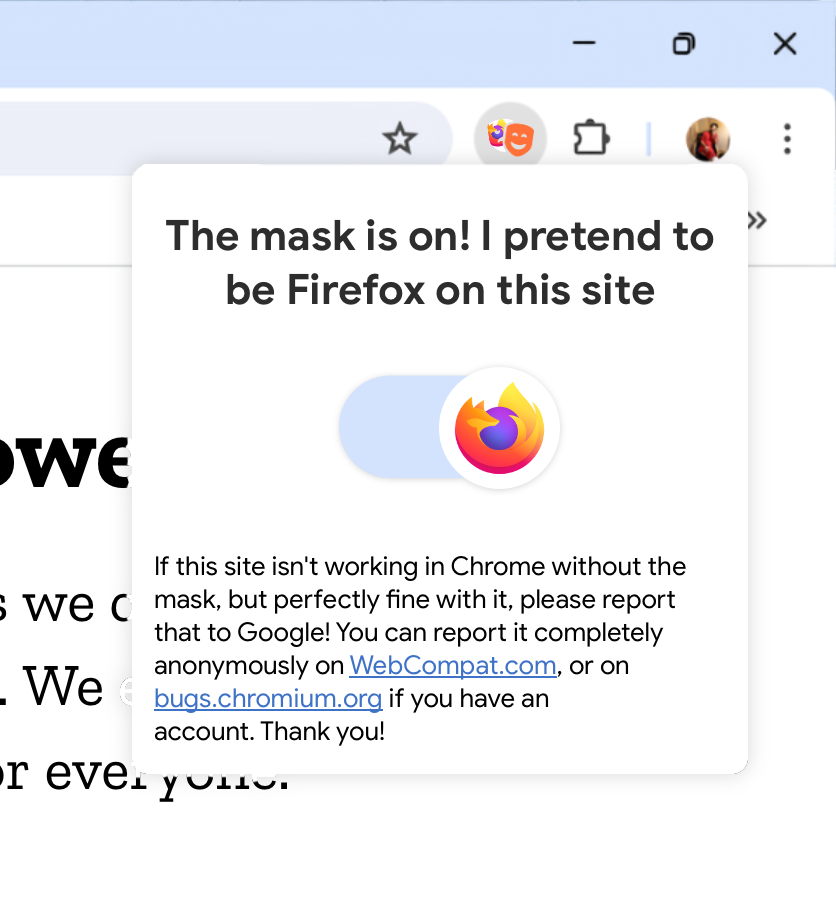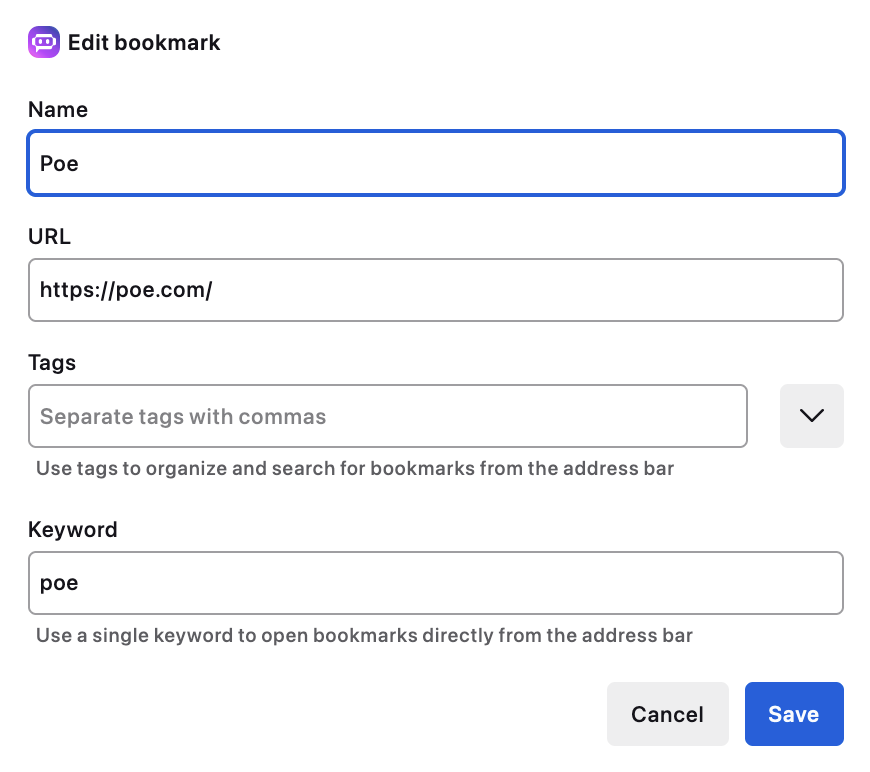Version 122.0, first offered to Release channel users on January 23, 2024
New
Firefox now displays images and descriptions for search suggestions when provided by the search engine.
The translations feature received an improvement in the quality of translated webpages. The results should be much more stable. This fixes issues where the content of a page could disappear when translated, or interactive widgets could break.
Firefox now supports creating and using passkeys stored in the iCloud Keychain on macOS.
MDN Web Docs article suggestions from Firefox Suggest will be available in the address bar for users searching for web development-related information.
The line breaking rules of Web content now match the Unicode Standard. This improves Web Browser compatibility for line breaking. An additional improvement for East Asian and South East Asian end users, Firefox now supports proper language-aware word selection when double-clicking on text for languages including Chinese, Japanese, Burmese, Lao, Khmer, and Thai.
Firefox now ships with a new .deb package for Linux users on Ubuntu, Debian, and Linux Mint.
Fixed
Various security fixes.
Enterprise
You can find information about policy updates and enterprise specific bug fixes in the Firefox for Enterprise 122 Release Notes.
Developer
Developer Information
Fixing keyboard navigation in Inspector Rules view. Starting with Firefox 122, when editing a selector, a property name, or a property value in the Inspector, the Enter key will no longer move the focus to the next input but will validate what was entered and focus the matching element (#1861674). You can still use Ctrl + Enter (Cmd + Enter on macOS) or Tab to validate and move the focus to the next input.
Web Platform
Enabled the offset-position property which is useful for most of the offset-path values. Added support for ray(), basic-shape, coord-box to the offset-path CSS property. Added support for rect() and xywh() basic shapes on clip-path and offset-path CSS properties.
Firefox now supports animating the SVG viewBox attribute using SMIL by animations.
by animations are animations that are relative to the original value. Other attributes such as lengths and angles already support by, but a viewBox consists of four separate values.
The LargestContentfulPaint API has been added, this provides timing information about the largest image or text paint before users interact with a web page.
hr in select is now supported, allowing websites to easily use separators inside a select element.
The showPicker method is now supported on <select> elements, this can be used to trigger the drop-down behavior via JavaScript.
The fallback URL parser for unknown schemes was changed to DefaultURI, this improves specification adherence and web compatibility.
Enabled the ArrayBuffer.prototype.transfer proposal methods, which enables transferring ownership of ArrayBuffer data.
Added support for the Screen Wake Lock API.
Firefox now recognizes the “webauthn” autocomplete token and will suggest passkeys in form autofill dialogs.
Scripts can now store cacheAPI data in Private Browsing mode. Previously, user experience for someone browsing in private browsing mode could be significantly different than in regular mode. With these changes, websites can store cacheAPI data in Private Mode moving towards a uniform experience in regular vs Private Browsing mode.
To further protect user privacy, Firefox now taints filters that use currentColor as an input. Since color can be set by the :visited pseudo selector, it potentially contains privacy-sensitive information and therefore these primitives must be marked as tainted. This means that if you use such a filter, you won’t be able to read the filter output from canvas.
Uneven Level Protection Forward Error Correction (ULPFEC) will now be on by default in Firefox. This provides another tool for WebRTC services to utilize, improving video quality for users with spotty internet connections.
Unresolved
Some machines with older AMD CPUs may see image thumbnails incorrectly rendered as all black in file dialogs. If this is the case, updating the graphics driver should address this issue.
Community Contributions
With the release of Firefox 122, we are pleased to welcome the developers who contributed their first code change to Firefox in this release, 10 of whom were brand new volunteers! Please join us in thanking each of these diligent and enthusiastic individuals, and take a look at their contributions: