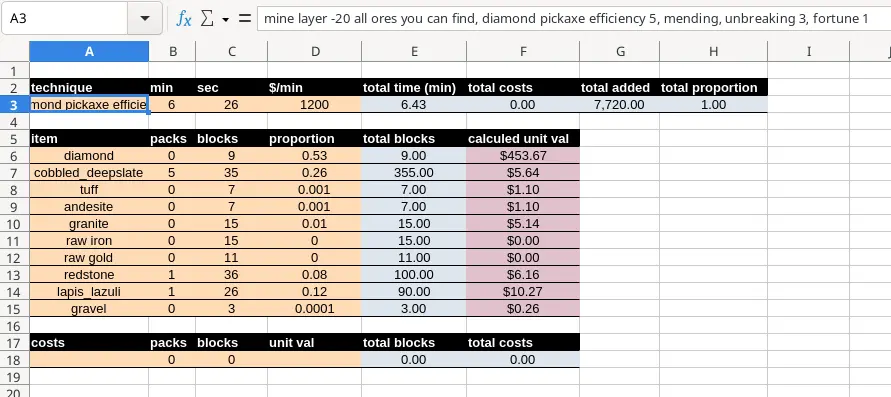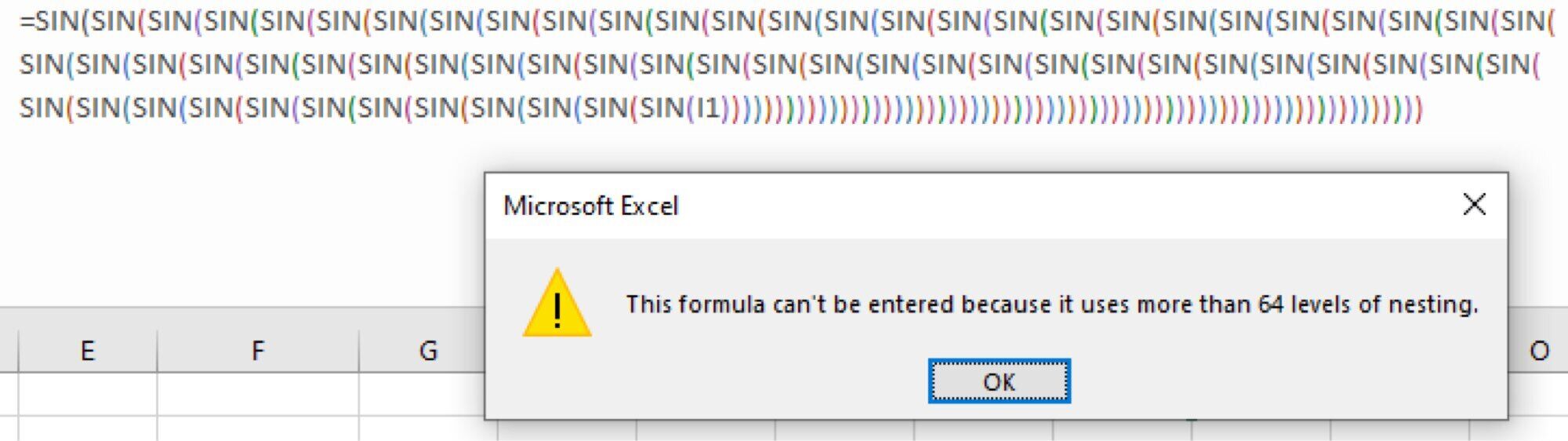Excel
180 readers
1 users here now
A community dedicated to any discussion about Excel. QnA, Discussion of other spreadsheet applications and ancillary programming/scripting are also welcome.
founded 2 years ago
MODERATORS
1
2
3
4
5
6
16
7
8
9
10
11