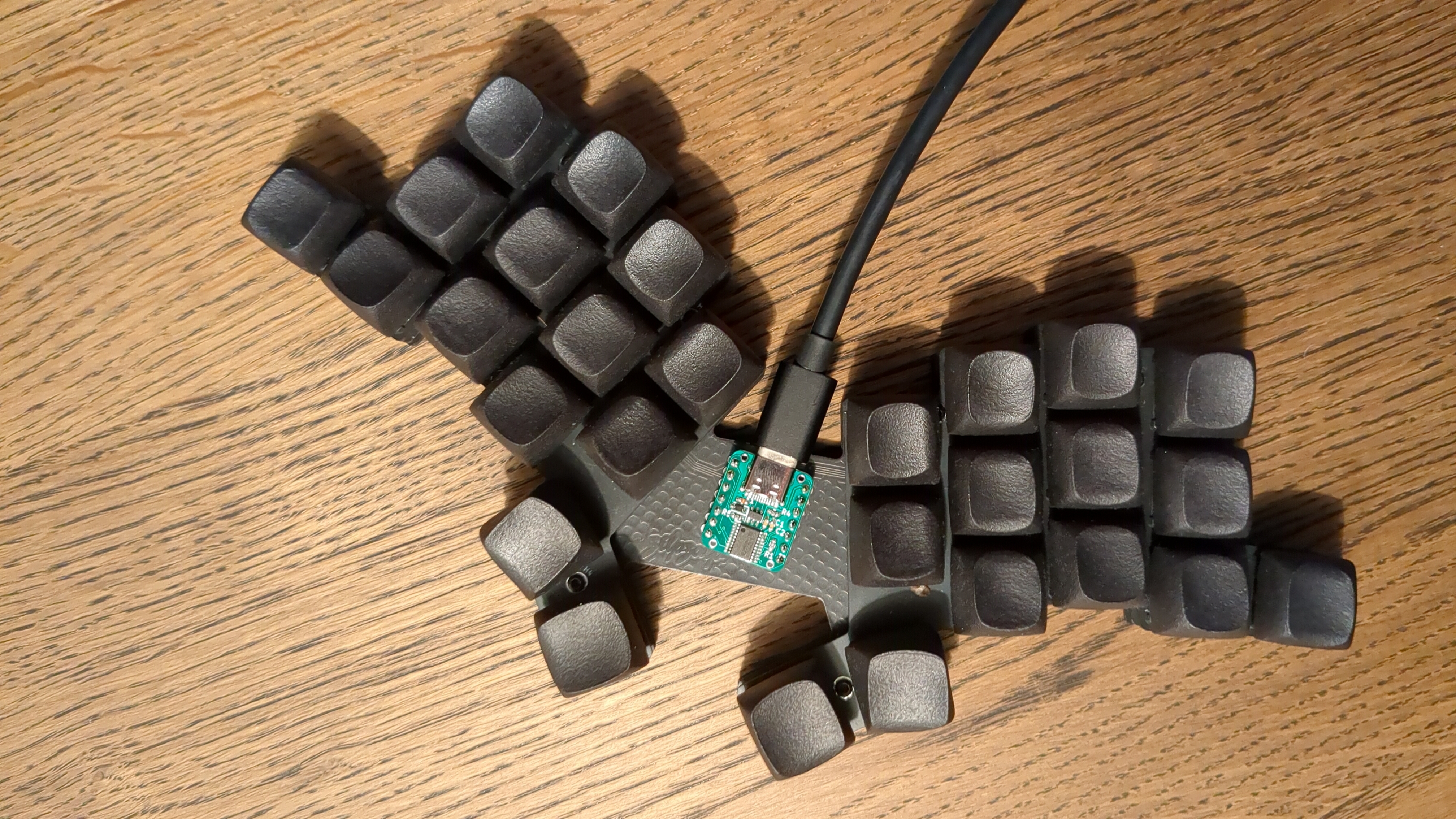Hey! Haven't written much lately as I've been chasing new crazy ideas. Many of which aren't seeing light just yet but soon TM!
Firstly, it's been a year. The business has survived! Even expanded. I can't take all the credit for that though. The support from the Ergo community trying my keyboards and pcbs has fueled many a long night of prototyping and development. Thank you all for the kind words, and general support!!!
I started selling flexible pcbs a little more than 12 months ago. Even back then people were happy with the time savings, but the version back then was so simple compared to the lofty goals I had. I think I've gotten quite a bit closer. There are some much more radical changes I'm going to be demoing here in the next couple of months but this solution right now is down right amazing.
I'm having a sale of all things and stuffs till sometime next year starting today!
https://thebigskree.etsy.com I need to finish work on my actual website to match Etsy. If you want Kinesis keyboard key swaps though www.skree.us is the place to go!
New products:
The Skree Tail: this custom FPC cable takes some hints from Cyboards evolution of my flexible pcb design and improves on it.
Curved smooth traces, and edges. These help minimize breaks of the cable.
Tree style via routing. I've very specifically tried to place vias in ways that minimize any risk to the strength of the cable.
https://www.youtube.com/watch?v=NCVJxFxteJ8&t=30s Sorry for the long winded video. I'm not so good at these things!
The skree tail can be cut to size. There are two current versions in 6 and 7 column lengths. No need to fold the cable over, or bend things to try and work on the left and right. The extra long connector to the MCU allows for the columns to be connected the same on both the left and right side of a case.
7 columns 6 rows, full RGB with only soldering required if you change a column length.
LEDs are supported with proper resistors for incoming data strings, and capacitors to ensure that there isn't issues with voltage delivery.
My flexible pcbs will now fully support choc v1 and choc v2 hotswap, and MX hotswap, and soon Gateron 'Low Profile' hotswap sockets too! All fully customizable in length.
I populate the pcbs in house! This means if you want a matrix that has different sized columns then message me and I'll build them to your specs, this saves you a little bit of money, time, and also saves materials if you care about the whole material waste thing!
But wait! I've figured that forcing people into using your own specific MCUs isn't really the best idea. While I have a RP2040 board in the works, as well as a nrf52840 module design that will supply something around 32 pins, alot of people want to work on THEIR equipment!
So I made the Skree Translator! (https://www.youtube.com/watch?v=NCVJxFxteJ8&t=188s)
This super cheap little daughter board allows for connection with JST-SH cables, or hand soldered with through-hole soldering! It translates your wired rows and columns to both my Skree Tail and flexible pcbs but also supports my Toe Beans FPC connection! with this you can have near zero to zero soldering required for connection to ANY MCU! Everything becomes simply plug and play.
I also have a Raspberry Pico breakout board that I designed for WylderBuilds https://wylderbuilds.etsy.com/ that provides USB-C instead of TRRS (though you can still wire it to a TRRS header with the JST-SH connector). Skree tail and thumbs support, RGB, and even SPI / I2C breakouts for trackballs, and oled connections! His boards are down right fantastic and knows his software stuff like no-one else!
https://www.youtube.com/watch?v=NCVJxFxteJ8&t=859s
Moving on, I've been making prototype after prototype of tenting and palm rest devices.
The Skree Perch, provides infinite fine adjustment for tenting any keyboard! The magnetic system allows for you to either imbed a metallic plate in your case base or stick it anywhere you want!With a customizable base profile, rubber anti-slip feet, and a phillips screwdriver you can tent your keyboard to any angle you'd want, while being highly rigid. Then fold the whole unit up and disconnect it from the base for ease of travel! All while costing less than traditional tenting mechanisms. (https://www.youtube.com/watch?v=NCVJxFxteJ8&t=1074s)
Palm rests are something I've been very cautious about regarding design. Often you'll see wrist rests used in ways that will likely cause further harm instead of doing their actual job. While I don't believe I've stumbled across the panacea, I've instead decided to support a variety of solutions that a user can pick to match their needs.
The Skree Bean solution provides either an adjustable via magnetic spacers, or a custom printed based on height and angle palm rest. Using memory foam instead of messy to clean up gel kidney bean rests, that are imbedded within the print instead of always falling out on the move.
https://www.youtube.com/watch?v=NCVJxFxteJ8&t=1161s
The Skree Tilt solution moves away from the standard common wrist rest and instead takes design characteristics from more professional solutions. The tilt angle of is based on the well loved Kinesis Advantage 2's tilt and slope.
It comes with customizable inserts too! Select from leather (horween cavalier series pull up leather) or custom die cut mousepad material that provides a fantastic level of squish without being too much like gel solutions. Also the Skree Tilt can be printed to match your keyboard height and tilt if you contact me with a model / stl!
https://www.youtube.com/watch?v=NCVJxFxteJ8&t=1232s
Here's a google Album of most of the crazy new designs and stuff I've gotten done! Some of it is likely not to see the light of day but most of it should be! https://photos.app.goo.gl/NMufeuVYKKPSKoJe9
The future:
Custom sublimation Keycaps. I know it's almost been a year, but I think I've figured out the printer issues! NOTE I think I can sublimate on clear!
Potentially crazy solution to not being able to make double shot keycaps for shine through. This will be shown off very soon!!!
Clear, and crazy cool resin cases!
Airbrushed cases! With all the cool colors that entails!
CNC? Yes. Wood? Yes! Soft metals? Skree! More? Shhhhhh soooon.
With the Skree pad (module powered keyboards, I'll have flat panel pcbs with the MCU tucked away so that there's no MCU bump, or a minimal bump)!
Wireless Trackballs? KMK has solved that issue! Expect to need bigger batteries but we're there boys and girls!
Stickers! The SO has been having fun figuring out stickers.
I know, this is silly long. I'm not very good at the whole writing, video recording, and explaining stuff. But my hardware designs work as expected and I'm here to support all my work with whatever ways I can!