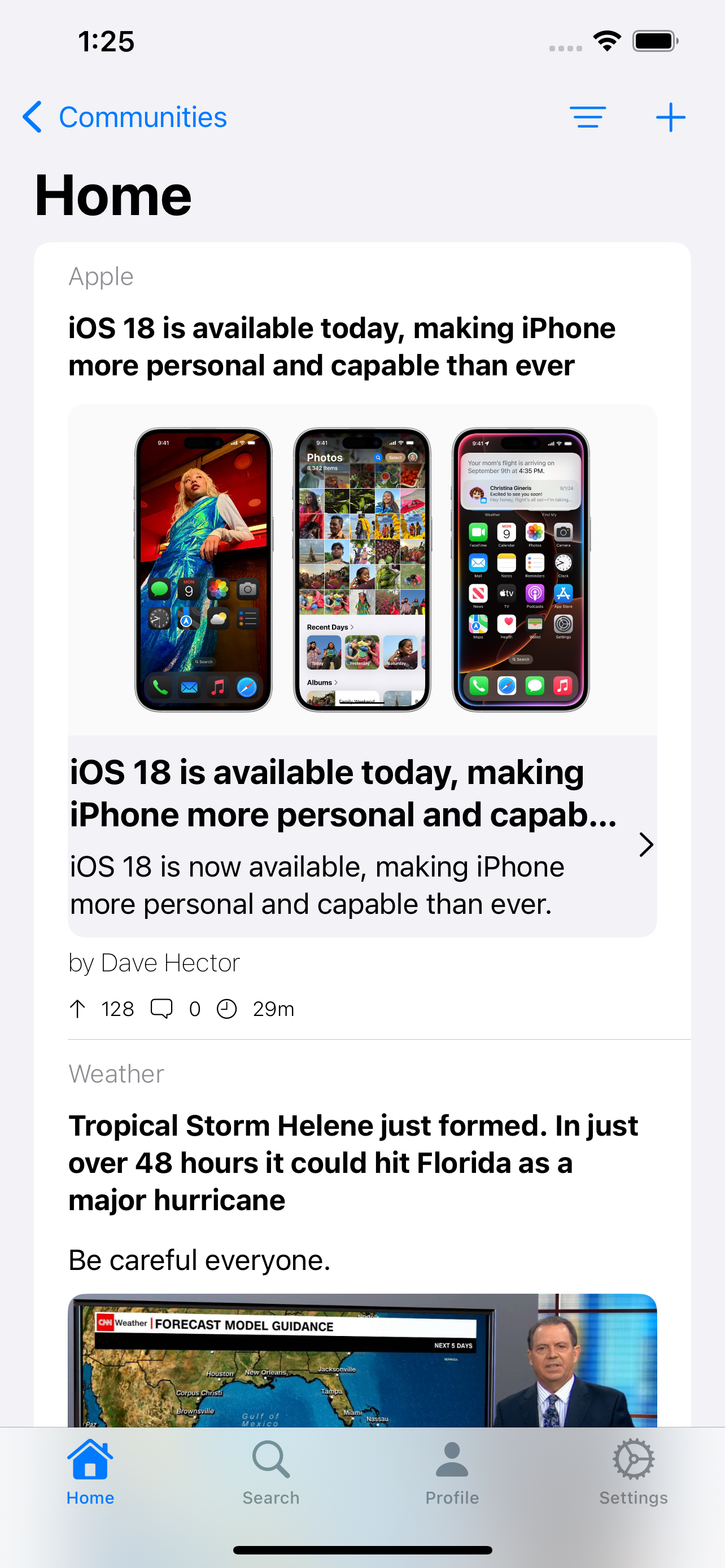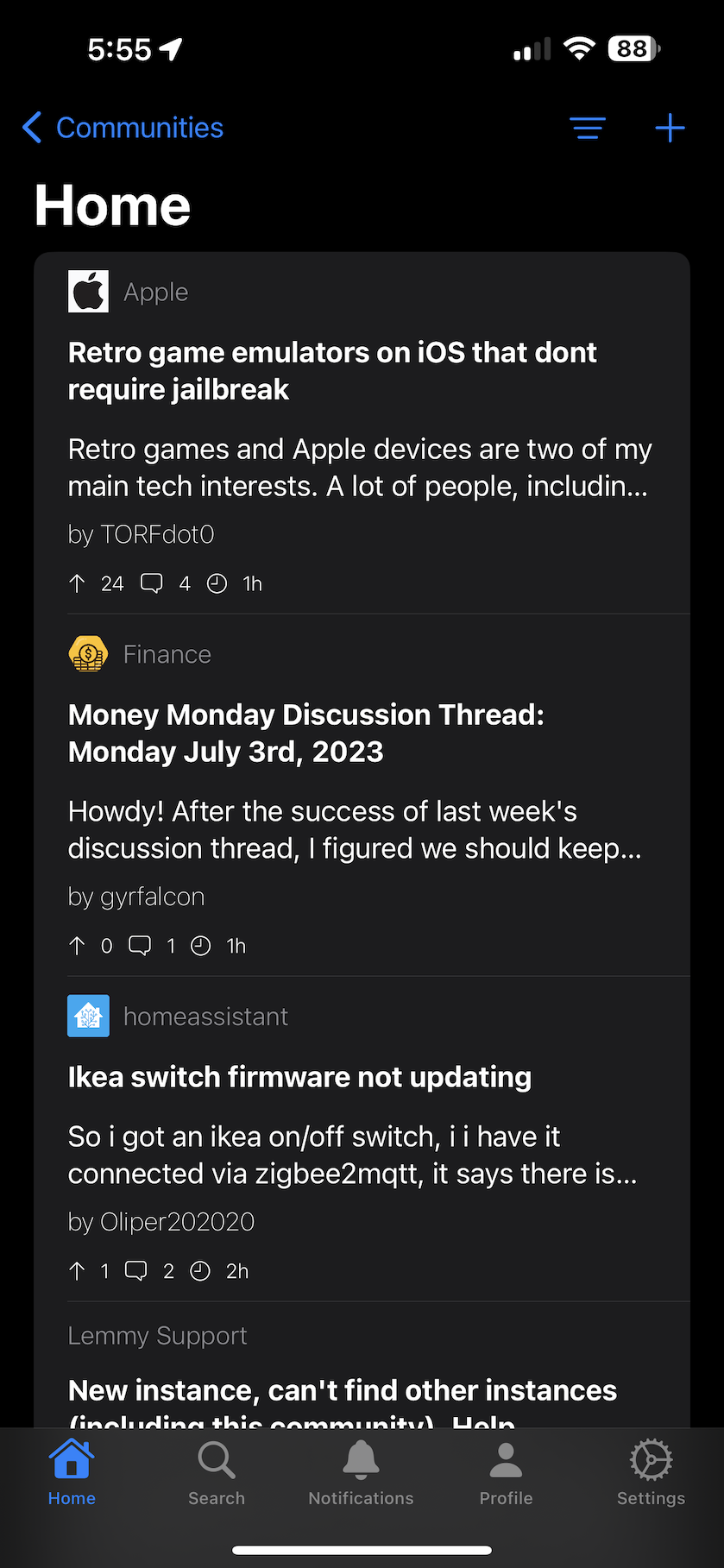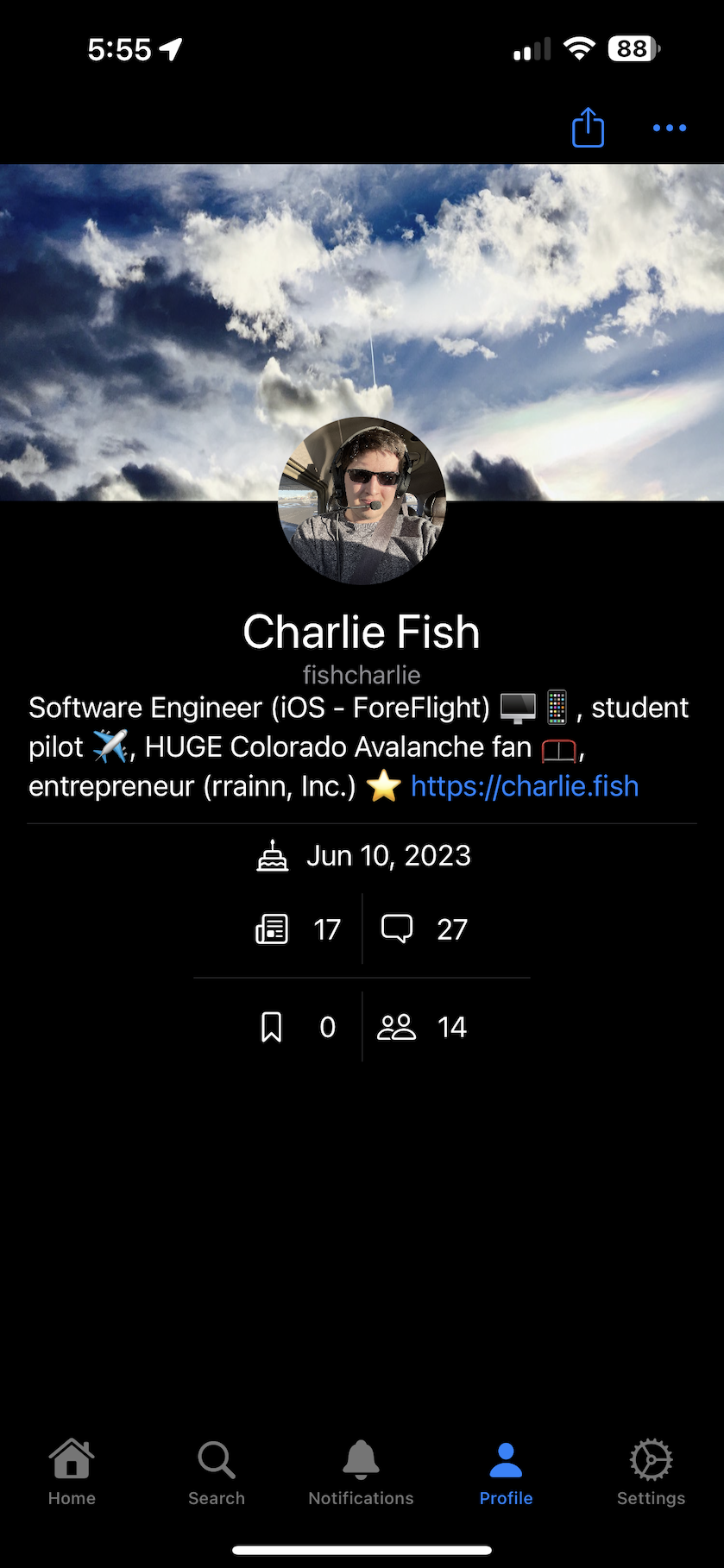Overview
Echo for Lemmy needs to connect to a Lemmy server to function. These servers are Lemmy servers that are responsible for hosting your account, content, and more. Think of your server similar to your email provider (ex. Gmail, Yahoo, iCloud, etc.).
Some servers are private meaning that you must get manual approval from the server admins in order to join. Other servers are fully public and you can join without any approval.
What to look for when choosing a server?
When choosing a server, you should consider the following:
- Reliability: You want to choose a server that is reliable and has a good uptime. This will ensure that you can access your account and content whenever you need to. Server admins are under no obligation to keep their servers online, so it's important to choose a server that is reliable.
- Moderation: Each server has its own rules and guidelines when it comes to content moderation. Some servers are more strict, while others are more lenient. Make sure to read the server's rules before joining to ensure that you are comfortable with them, and that they align with what you are looking for.
- Privacy Policy: Each server has its own privacy policy that outlines how your data is collected, stored, and used. Make sure to read the privacy policy before joining to ensure that you are comfortable with how your data will be handled.
- Language: While not required, it is recommended to choose a server primarily in your preferred language. This will make it easier to communicate with server admins in the event that you need to contact them.
Due to the decentralized nature of Lemmy, you will be able to interact with users and communities from other servers. Similar to how you can send an email from Gmail to Yahoo, you can interact with users from different servers on Lemmy.
How do I join a server?
In Echo, you can join a server by entering the server's URL into the search bar, or scrolling through the list to find the server you are looking for. If the server is public, you will see a "Sign Up" button that you can click to create an account on that server after tapping on the server. If the server is private, you will not see a "Sign Up" button, and you will need to contact the server admins to request an invite.
If you already have an account on a Lemmy server, you can find the server's URL in the list of servers or search for it in the search bar. Once you find the server, enter your login credentials to access your account.
How to create a server?
You can also host your own Lemmy server. This requires technical knowledge and resources to set up and maintain the server. If you are interested in hosting your own server, you can find more information on the Lemmy documentation.