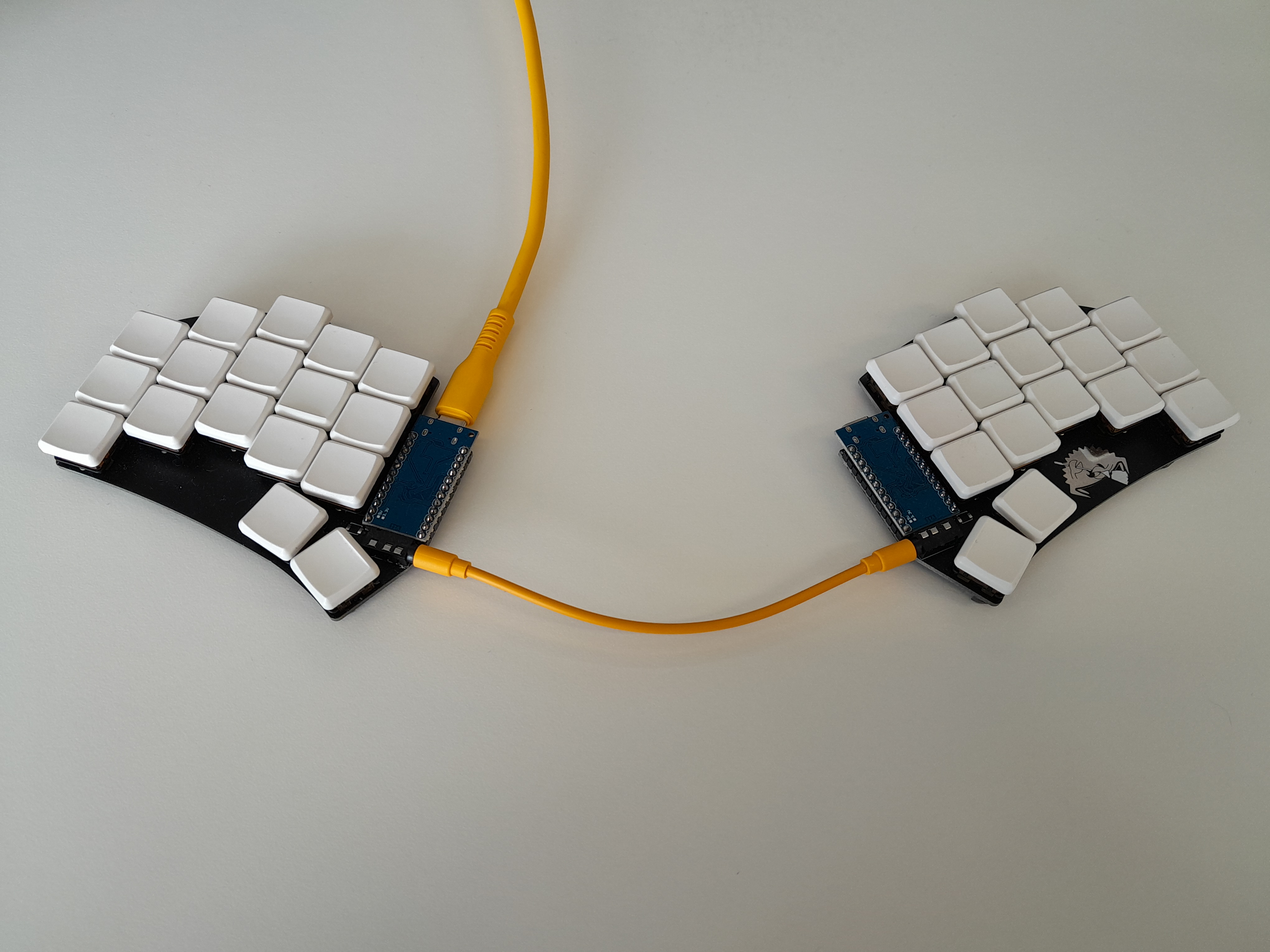Without building anything you could try to learn the miryoku layout, it works really well on 34-keys keyboards.
ErgoMechKeyboards
Ergonomic, split and other weird keyboards
Rules
Keep it ergo
Posts must be of/about keyboards that have a clear delineation between the left and right halves of the keyboard, column stagger, or both. This includes one-handed (one half doesn't exist, what clearer delineation is that!?)
i.e. no regular non-split¹ row-stagger and no non-split¹ ortholinear²
¹ split meaning a separation of the halves, whether fixed in place or entirely separate, both are fine.
² ortholinear meaning keys layed out in a grid
No Spam
No excessive posting/"shilling" for commercial purposes. Vendors are permitted to promote their products/services but keep it to a minimum and use the [vendor] flair. Posts that appear to be marketing without being transparent about it will be removed.
No Buy/Sell/Trade
This subreddit is not a marketplace, please post on r/mechmarket or other relevant marketplace.
Some useful links
- EMK wiki
- Split keyboard compare tool
- Compare keycap profiles Looking for another set of keycaps - check this site to compare the different keycap profiles https://www.keycaps.info/
- Keymap database A database with all kinds of keymap layouts - some of them fits ergo keyboards - get inspired https://keymapdb.com/
That was my process to get to the sweep :)
I was borrowing a preonic and slowly reduced the keymap until I was down to 34 keys
How is your layout looking after 4 months?
I still haven't figured out how i want my symbol layer on my dactyl manuform like keyboard.
It's based on miryoku with some keys shuffled around, but basically home row mods and layer switches. Holding F and J enables symbol layers on the opposite hand, hold S for a numeric layer, hold D for navigation etc.
It does need some work for a handful of awkward cases, but the basic idea is solid and typing/programming works well.
If you're interested in trying to go even smaller, check out Ben Vallack's video about his 16 key layout. He mentions in the video maybe wanting to switch to an 18 key layout and what he'd do with those extra keys, and he did eventually move to 18 keys.
Writing this on a ferris sweep. If it is any help, my next project is going to a Velvet that Ergohaven has.
Velvet looks pretty much like what I am after, though I would rather have the same number of keys on both boards so I can use the exact same layout. I'll have one at home and one at work so would continue using both.