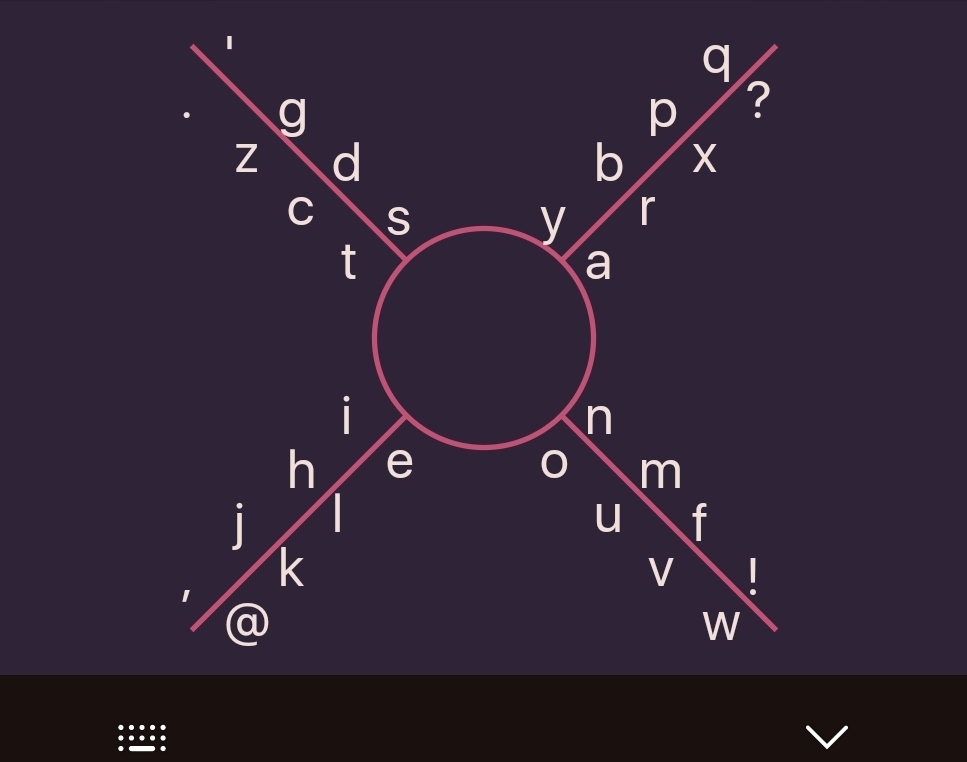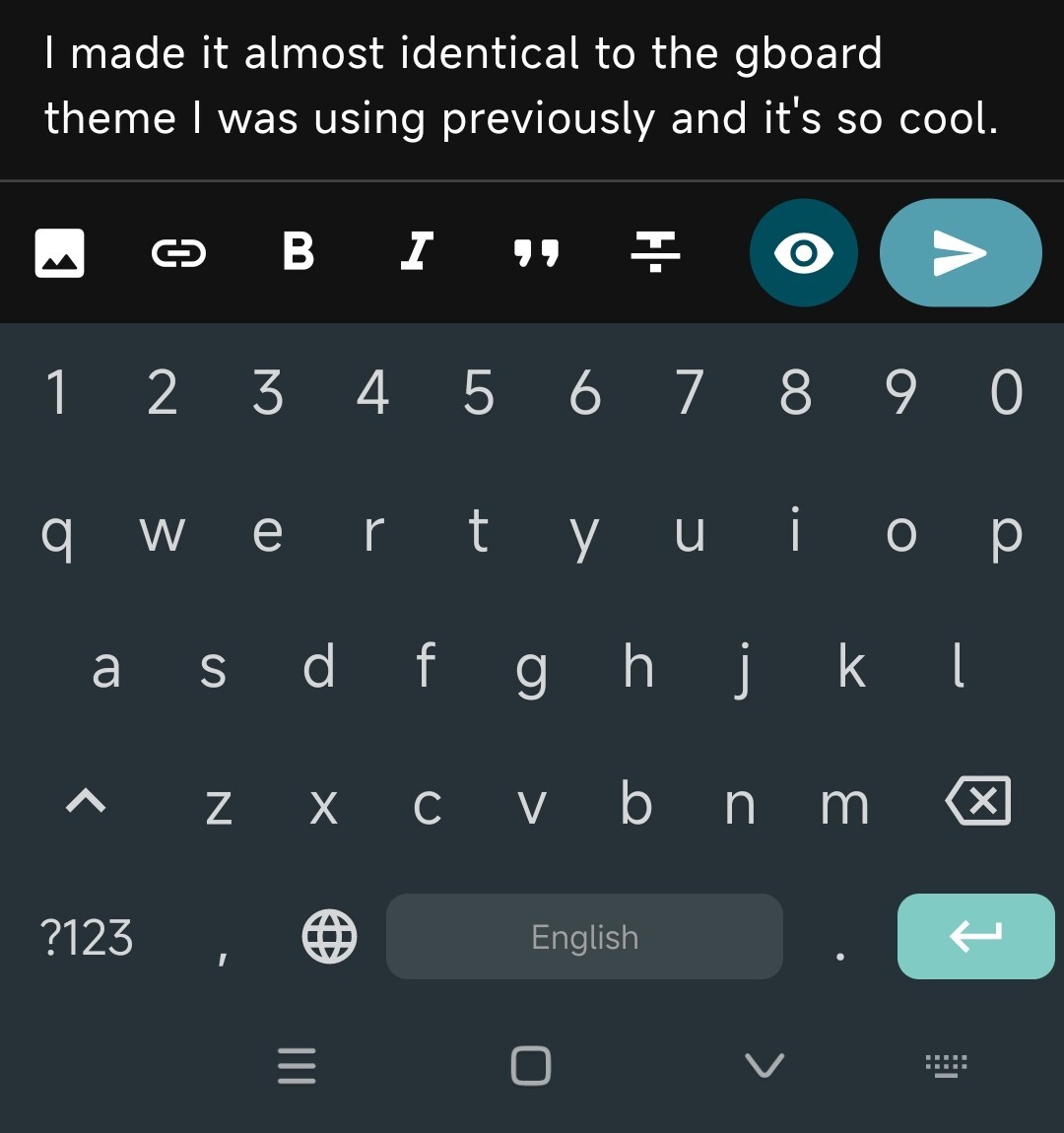I've been down this rabbit hole and here's the haul from Wonderland:
Conventional:
- Heliboard - Has glide typing, but the available library is unstable and old. The most polished.
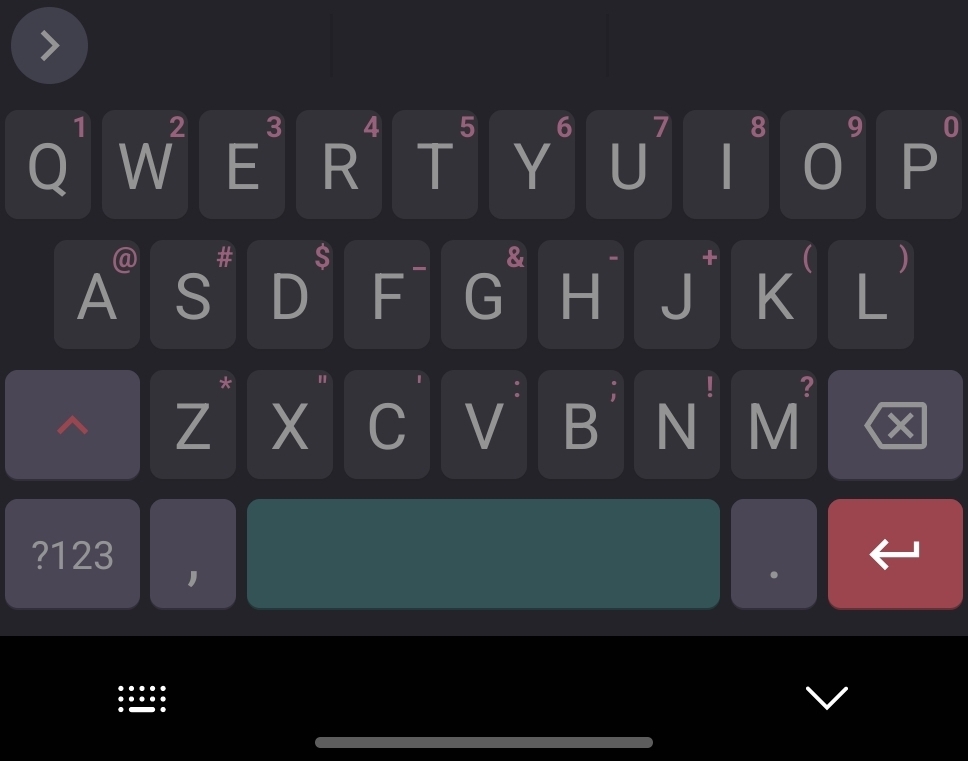
- Florisboard - Currently under heavy development, but what's there is more than usable and very well done.
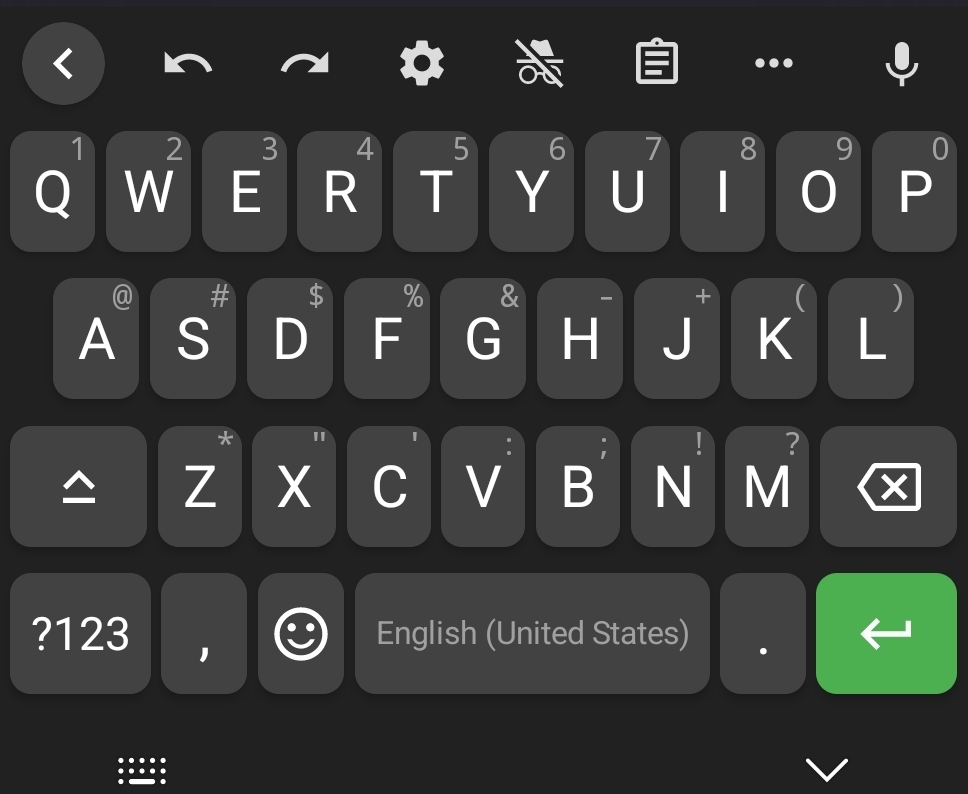
- Unexpected Keyboard - I actually love this one, but as a Fold user I need some auto correct. Uses swipe motions on each key for symbols and punctuation.
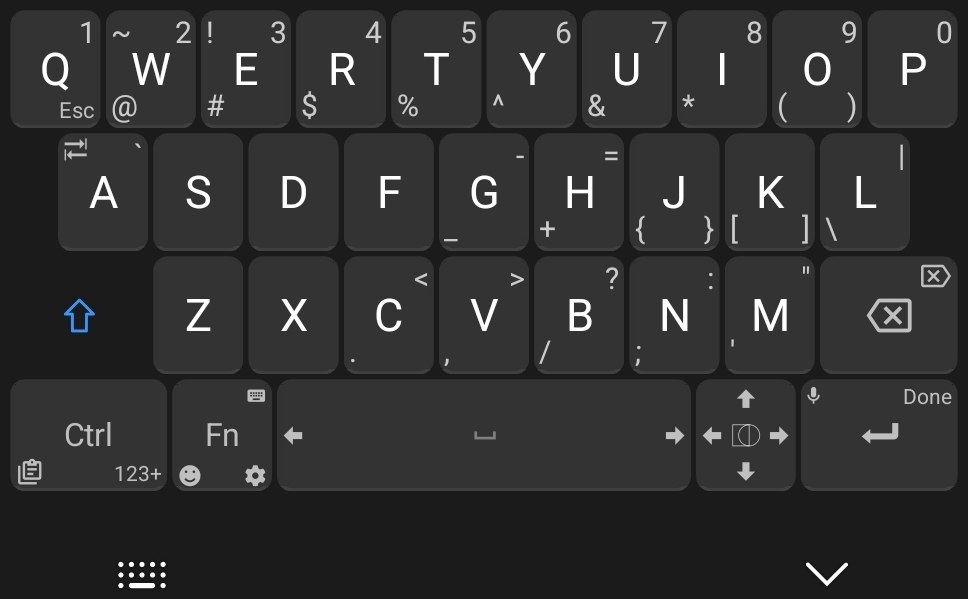
Unconventional:
- Thumbkey - A 3x3 grid using taps and swipes to type. I flip flop between this and Heliboard atm. Has circular motions to input caps or numbers. MASSIVE amount of layouts, including language, programmer, writer and more. Easy layout switch key on the fly.
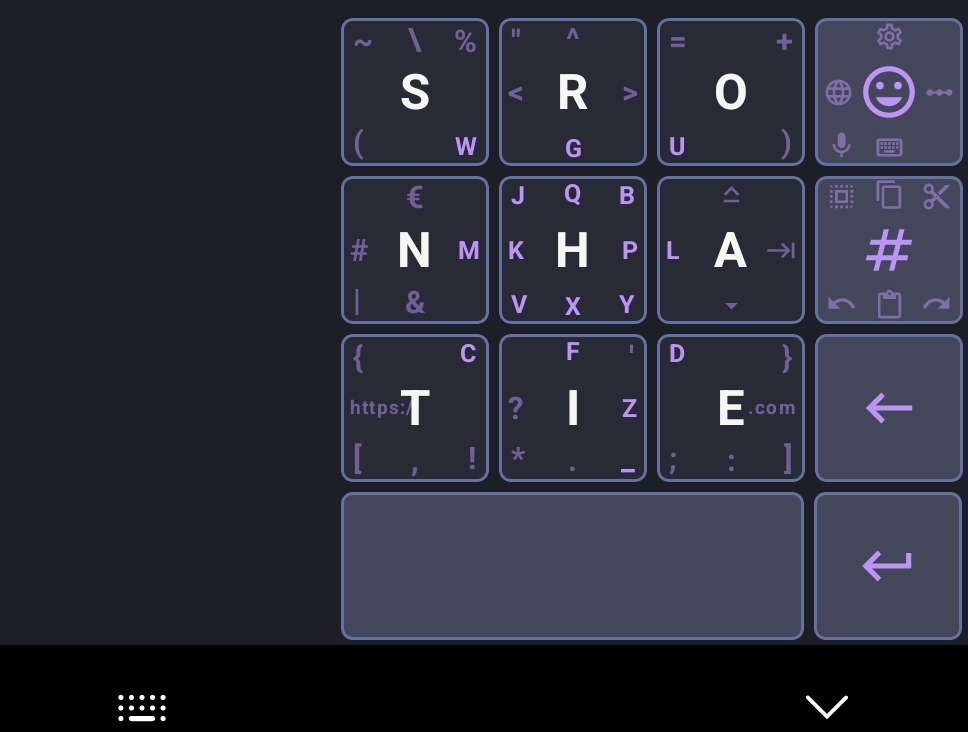
- Flickboard - Same setup as Thumbkey. This would be my go to ever since they added a landscape layout that smart switches on inner Fold screen, but there's no separate key height for it, so you have to deal with non-uniform on one screen which isn't easy to type on. Also has circular motion for caps. No numeric, but there's the option of having a small number column.
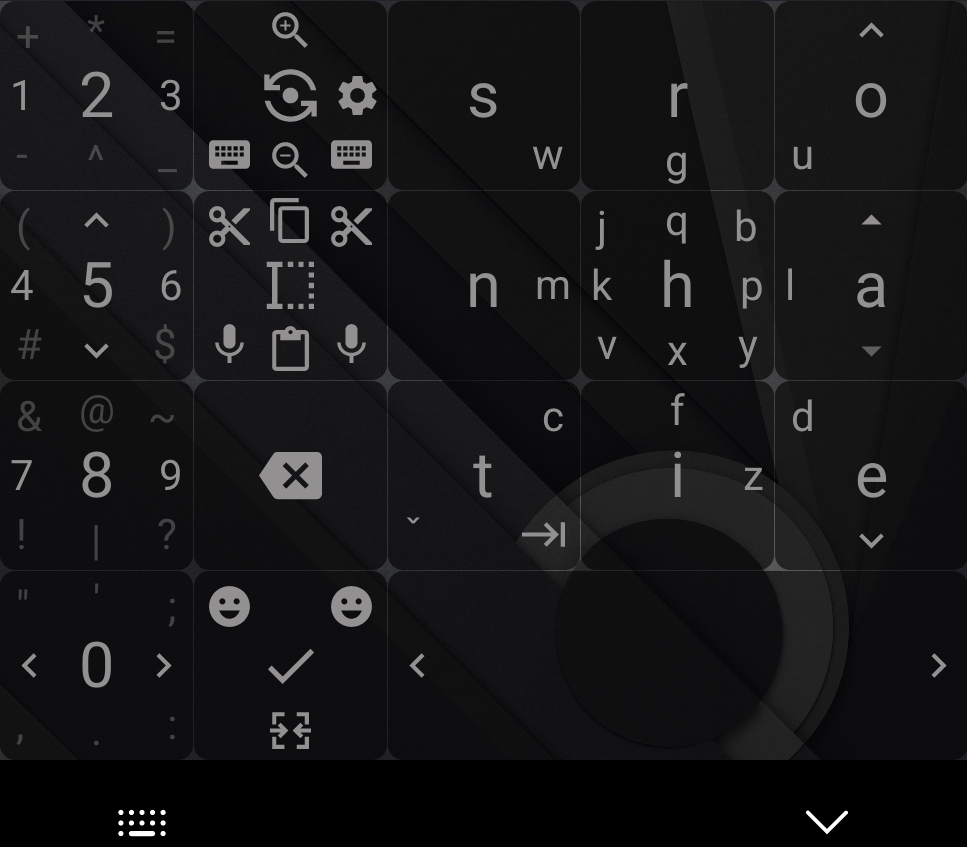
- 8vim - The only one of it's kind since 8pen died. I'm learning this one and it's great, but wonky on inner Fold screen. Its hard to explain, but you use circular motions around on X wheel to input whole words at a time letter by letter. Start center, drag out into a quadrant, rotate to get your letter, go back to center, without lifting go to your next quadrant for the next letter. When you're done and back on center, let go to insert space, or you can move out into a quadrant then lift to end without a space. Takes a lot of getting used to.