this post was submitted on 26 Mar 2024
881 points (95.9% liked)
linuxmemes
23437 readers
1821 users here now
Hint: :q!
Sister communities:
Community rules (click to expand)
1. Follow the site-wide rules
- Instance-wide TOS: https://legal.lemmy.world/tos/
- Lemmy code of conduct: https://join-lemmy.org/docs/code_of_conduct.html
2. Be civil
- Understand the difference between a joke and an insult.
- Do not harrass or attack users for any reason. This includes using blanket terms, like "every user of thing".
- Don't get baited into back-and-forth insults. We are not animals.
- Leave remarks of "peasantry" to the PCMR community. If you dislike an OS/service/application, attack the thing you dislike, not the individuals who use it. Some people may not have a choice.
- Bigotry will not be tolerated.
3. Post Linux-related content
- Including Unix and BSD.
- Non-Linux content is acceptable as long as it makes a reference to Linux. For example, the poorly made mockery of
sudoin Windows. - No porn. Even if you watch it on a Linux machine.
4. No recent reposts
- Everybody uses Arch btw, can't quit Vim, <loves/tolerates/hates> systemd, and wants to interject for a moment. You can stop now.
5. 🇬🇧 Language/язык/Sprache
- This is primarily an English-speaking community. 🇬🇧🇦🇺🇺🇸
- Comments written in other languages are allowed.
- The substance of a post should be comprehensible for people who only speak English.
- Titles and post bodies written in other languages will be allowed, but only as long as the above rule is observed.
6. (NEW!) Regarding public figures
We all have our opinions, and certain public figures can be divisive. Keep in mind that this is a community for memes and light-hearted fun, not for airing grievances or leveling accusations. - Keep discussions polite and free of disparagement.
- We are never in possession of all of the facts. Defamatory comments will not be tolerated.
- Discussions that get too heated will be locked and offending comments removed.
Please report posts and comments that break these rules!
Important: never execute code or follow advice that you don't understand or can't verify, especially here. The word of the day is credibility. This is a meme community -- even the most helpful comments might just be shitposts that can damage your system. Be aware, be smart, don't remove France.
founded 2 years ago
MODERATORS
you are viewing a single comment's thread
view the rest of the comments
view the rest of the comments
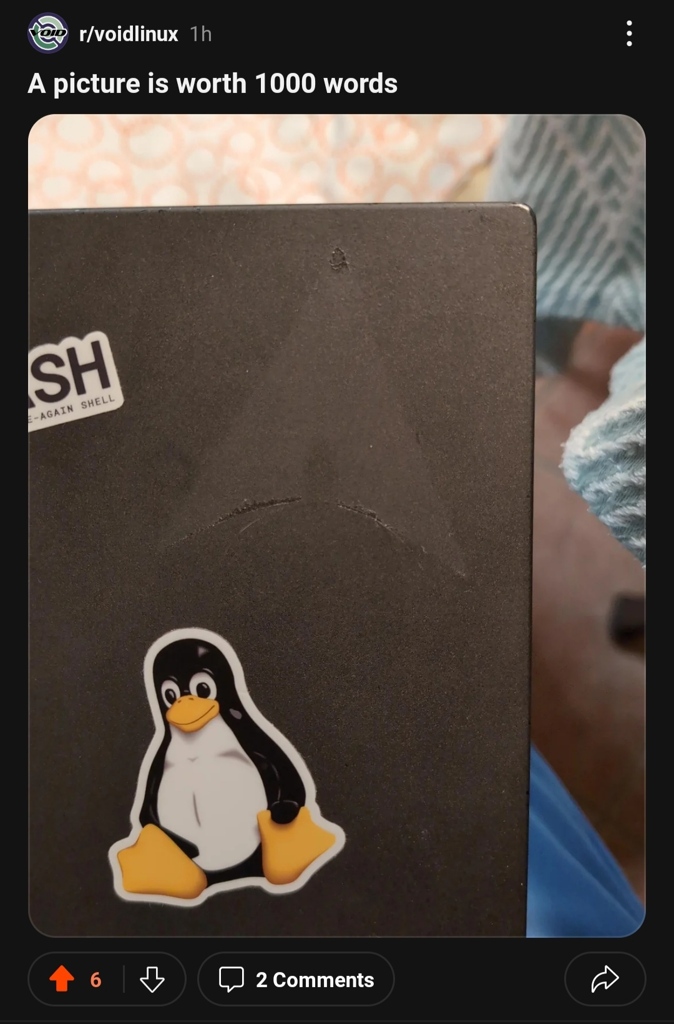
Regarding feeding it rpm/deb packages, it reads the dependencies from the deb/rpm package and uses the equvalent names in shlibs (shared libraries). That's basically a list of libs that some applications expect to find, so xbps-src just makes a symbolic link to the equvalent lib with the name that the app expects to find. Look at the example I gave above with libtiff.
Regarding everything else built from source, there are 3 types of dependencies, since the packages are built in a chroot: hostdepends - dependcies that are requires by the chroot system, makedepends - dependencies that are required to build the package, depends - dependencies that are required to run the package. The ones that are required just to run the thing are the just depends, the other 2 are required for building only.
You find the equivalent lib in Void (the xtools package is a great help for a lot of things, including repackaging), add it to shlibs and that's it. If it's proprietery or Void doesn't have it (higly unlikely if it's open source... I have yest to run in a case like that), you have to put in the template as a distfile (if proprietery and only binary versions are available), or you have to compile from source (also done automatically by xbps-src once it detect there are distfiles for the lib and is not present in the repos).
Building from source is also easy in most cases (when no patches need to be applied). xbps-src has build styles (gnu-make, meson, etc.), so you just define that in the buildstyle parameter and it does everything automatically, including adding missing build dependencies.
xbps-src goes through a lot of trouble to make packaging and building as automatic as possible.
Thank you very much for this in-depth explanation. I will definitely consider Void as my next distro of choice.
I think you'll like it 😊.
I'll put it on a spare SSD on my PC tomorrow. By any chance, is it possible to install Void on an Apple Silicon MacBook? I'm really annoyed by Fedora Asahi and I'm looking for a better distro to put on it.
IDK, depends on the CPU architecture... I'm not that famlilar with Macs, but if it's x64 capable, yeah, no problem.
I think there was a list of supported architectures on the website 🤔...
Can't find it now. Anyway, x86, x86_64, ARMv6/v7/v8 are all supported out of the box. PPC is also supported, but you have to build everything yourself from scratch (there was one maintainer that maintained a PPC build, but he gave up on it a year or so ago, he went on to form Chimera Linux), which can be done by crossbuilding on any of the supported architectures using xbps-src... but that's a lot of work to be honest, if it's a PPC architecture, you're better off using Chimera Linux.
I do recommend trying the glibc version first, since you'd have to run everything that depends on glibc in a chroot, on a musl install. Yeah, it is doable, but if you're not really experienced with this, just use the glibc version.
Apple Silicon is ARMv8. It needs a custom kernel with custom drivers though. Would it be possible to repackage the Asahi kernel and other packages from their Fedora COPR repo using xbps-src? I'll definitely try this out at some point because it looks interesting. For now I'll try Void on my x86 machine though.
Yes, that should be possible.
But, I would first try the naked Void install with additional firmware. lspci and lsusb should point you to which manufaturer you're missing drivers for and you can install the additional firmware from the non-free Void repo, (you can add that manually to the repos, it doesn't come bundled with it). If that deosn't work, hey, you can always try repackaging 🤷. Just remember to remove the non-free firmware first, so it doesn't conict with the repackaged stuff from RH (yes, things like firmware packages or drivers can conflict with each other, especially since you're taking them from a repo xbps knows nothing about).
Yeah, just test it out on old x86 hardware, that's what I did at first as well.