this post was submitted on 02 Jul 2023
3 points (100.0% liked)
Windows 11
849 readers
18 users here now
Welcome to the community for Windows 11, Microsoft's latest computer operating system.
Rules:
- Do not promote pirated content or grey market keys.
- Be civil. No rude, offensive, or hateful posts/comments.
founded 1 year ago
MODERATORS
you are viewing a single comment's thread
view the rest of the comments
view the rest of the comments
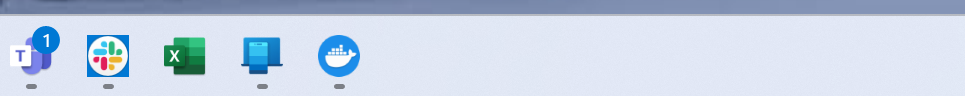
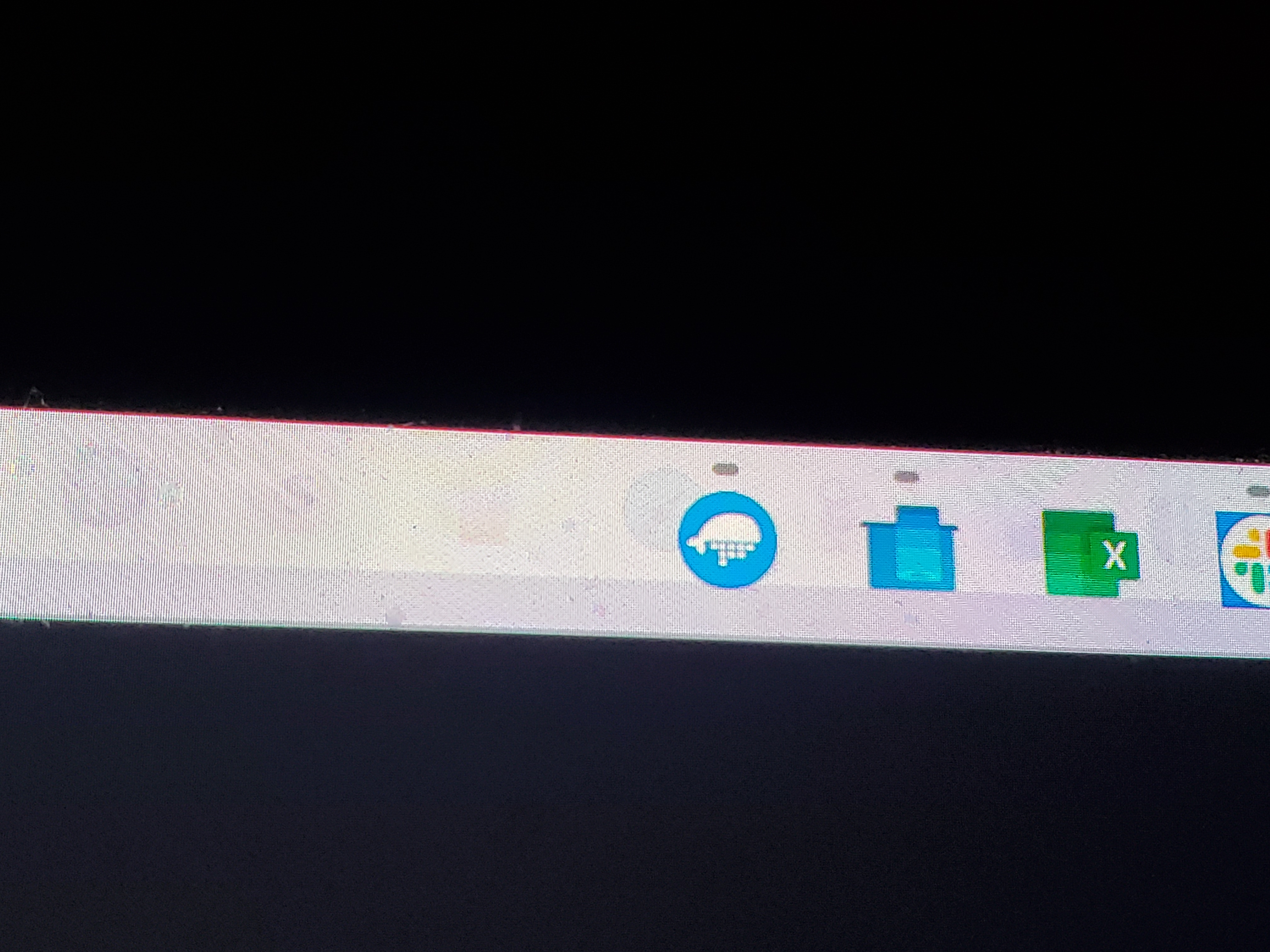
It might be screen retention or maybe burn-in. This happen sometimes on my monitor but it goes away as I game, watch movies etc. Use screensavers to prevent this.
I don't think it's burn in, there are apps on that taskbar that I've never used