this post was submitted on 04 Jan 2024
1566 points (97.7% liked)
Microblog Memes
5846 readers
1712 users here now
A place to share screenshots of Microblog posts, whether from Mastodon, tumblr, ~~Twitter~~ X, KBin, Threads or elsewhere.
Created as an evolution of White People Twitter and other tweet-capture subreddits.
Rules:
- Please put at least one word relevant to the post in the post title.
- Be nice.
- No advertising, brand promotion or guerilla marketing.
- Posters are encouraged to link to the toot or tweet etc in the description of posts.
Related communities:
founded 1 year ago
MODERATORS
you are viewing a single comment's thread
view the rest of the comments
view the rest of the comments
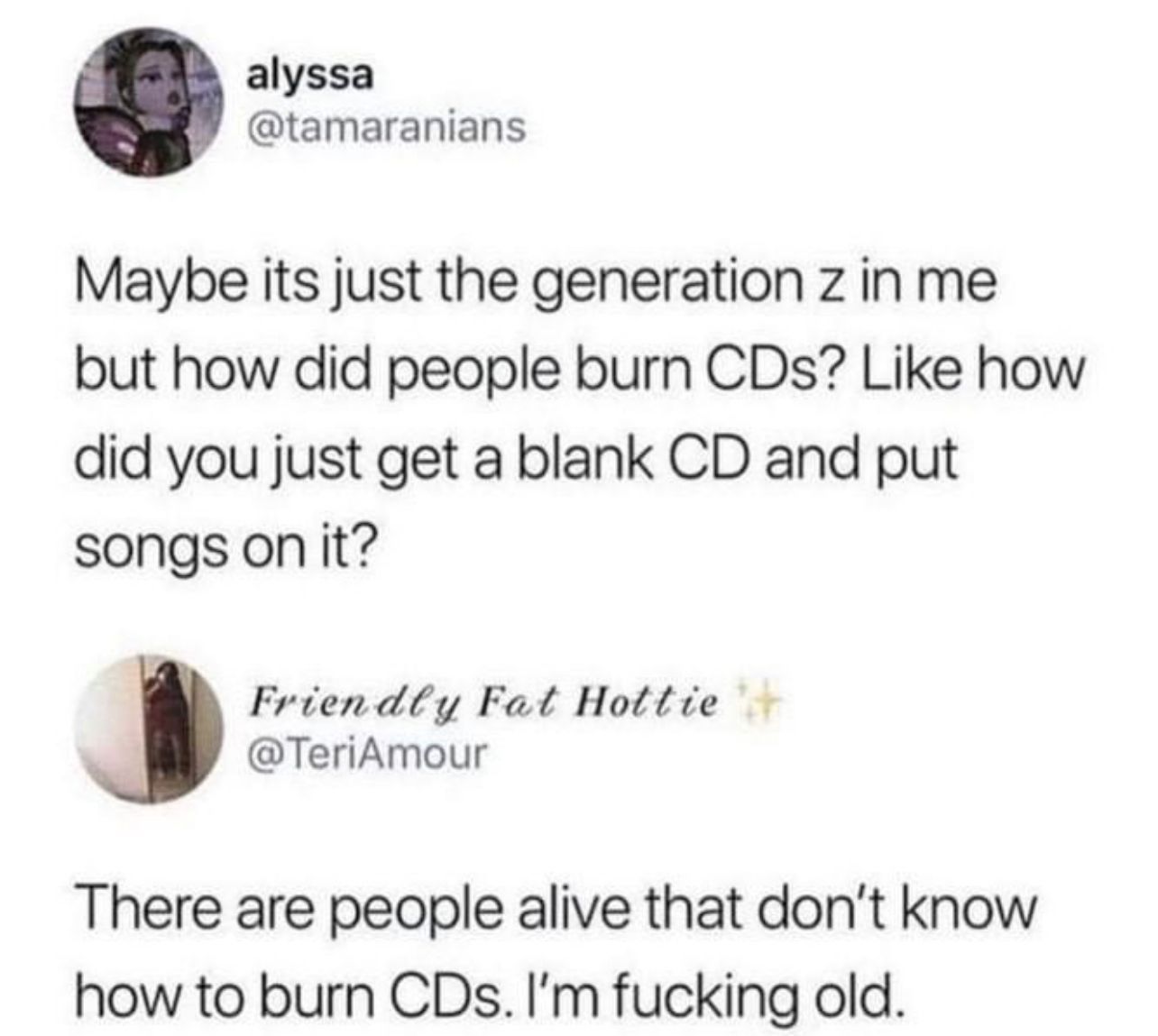
You make it sound like all older people knew. I work in IT and most users, regardless of age, do not know anything about computers. They don't know how to navigate file systems, they don't know where they saved anything, they don't even know what the recycle bin is sometimes.
I once had a user plug a power strip into itself and then didn't understand why there was no power.
Hell, they don't even know how to read. I lost track of how many times I had this conversation:
"There's an error message on my screen."
"What does it say?"
"I don't know."
This was painful to read. I'm a developer and have colleagues who can't read. "It failed! It says that I need to clear all changes before I can branch, how can I fix this?" "Well clear the changes and then branch". It's just learnes helplessness, people want to sit back and let someone else do the thinking.
I work in IT, and nothing against you, but a bunch of devs do write horrible, useless error messages. I can't count the number of times I've seen an error message that just says "an error has occurred" and you're left to figure out what error.
For example, I have a smart air purifier that absolutely refuses to connect to my WiFi for some reason. You have to do the stupid ad-hoc/direct connection from your phone's app to the device, then the device connects to WiFi. I follow all the steps on the app, it fails and then just says " an error has occurred, please try again.", it worked fine on my parents WiFi though!
I have a Canon printer that is WiFi enabled (also has USB) and it's the same thing. I tried using their damn app on Android, OS X, Linux, and Windows and it would just be like "An error has occurred".
Quck note on that, many smart devices have trouble with wifi if the 2,4 ghz and 5 ghz have the same name. Rename the one of the two and it mostly works.
Yep, thanks. I've split the AP into 2.4 and 5 GHz because a lot of devices will tell you that outright tell you that(it's ridiculous that they don't put 5 GHz radios in them instead of leaving it up to the consumer. My $2500 LG OLED TV from 2018 has a 10/100 NIC on it, they couldn't even be bothered to put a 1g NIC in it!)
Still didn't help. I'm using Unifiy APs and it's something about them the devices hate 🤷♂️
I literally just had a conversation with an IT friend who knows more networking than me (I'm more of a generalist), and he basically told me that Wifi is basically impossible to make as bulletproof as wired. I got so fed up with wifi periodically just crapping out.
I'm like, "so... It's like printers all over again? Nobody can make one that just is bulletproof? "
He's like... "Well, nothings as bad as printers, let's not go crazy here. But yeah, you can't make wireless as reliable as wired."
Absolutely, you can't shield a wireless connection from interference like you can with a wired connection, that's why I prefer to use them, but everything wants to be WiFi only now!