Pipewire natively supports a filter to create a 7.1 virtual surround sound device that will work with any headphones or earphones. It's not well documented, so I decided to write a step-by-step guide for enabling it in Pop!
How it Works
Sound is distorted by your head and shoulders relative to your ears in slightly different ways based on the direction the sound is coming from. The distortion, which is known as HRIR (head-related impulse response), is how our brains are able to interpret sound spatially, despite ours ears only being capable of receiving stereo audio.
Pipewire is able to achieve a convincing 7.1 surround sound effect either by using either a SOFA (spatially oriented acoustic data) spatializer, or a HRTF (head-related transfer function) convolver to interpolate a replicated 7.1 HRIR input onto a 7.1 surround input, mimicking the natural process by which we hear sound spatially.
A replicated 7.1 HRIR input is created by placing microphones in the ears of an artificial dummy, and measuring the differences in sound it experienced while listening to a 7.1 surround sound system. Which is why we perceive surround sound in headphones.
SOFA takes this technology to the next level with a more advanced algorithm that can process many additional forms of data inputs to improve the surround sound effect.
Option 1: SOFA Spatializer
Step 1: Copy the following 7.1 SOFA spatializer filter-chain config locally. This creates a virtual output sink with 7.1 surround sound channels.
mkdir -p ~/.config/pipewire/filter-chain.conf.d/
curl -o ~/.config/pipewire/filter-chain.conf.d/spatializer.conf \
https://gist.githubusercontent.com/mmstick/039422a63c73a09e998d08608abaee43/raw/9c4dfef5a447fe25a47e3492e518e134e57ee9d4/7.1-spatializer.conf
Step 2: Download a SOFA DTF for the filter to utilize as its input.
sudo mkdir -p /usr/share/pipewire/sofa/
sudo curl -o /usr/share/pipewire/sofa/dtf.sofa \
https://sofacoustics.org/data/database_sofa_0.6/ari/dtf%20b_nh724.sofa
Then go to Step 4 below
Option 2: HRIR Convolver
Step 1: Copy the 7.1 filter-chain config locally. This creates a virtual output sink with 7.1 surround sound channels.
mkdir -p ~/.config/pipewire/filter-chain.conf.d/
cp /usr/share/pipewire/filter-chain/sink-virtual-surround-7.1-hesuvi.conf \
~/.config/pipewire/filter-chain.conf.d/virtual-surround.conf
Step 2: Download a 7.1 HRIR wav file from the HRTF Database, such as Atmos or CMSS-3D. Then move it into your local pipewire configuration.
mkdir -p ~/.config/pipewire/hrir/
mv ~/Downloads/atmos.wav ~/.config/pipewire/hrir/atmos.wav
Step 3: Edit the copied virtual-surround config to use this wav file.
sed -i "s#hrir_hesuvi/hrir.wav#${HOME}/.config/pipewire/hrir/atmos.wav#g" \
~/.config/pipewire/filter-chain.conf.d/virtual-surround.conf
Start the filter and test it
Step 4: Start pipewire with the filter-chain config. The virtual surround device will now exist as long as this is running in the background.
pipewire -c filter-chain.conf
Step 5: Select the virtual surround sink output device and try it out.
- https://www2.iis.fraunhofer.de/AAC/7.1auditionOutLeader_v2_rtb.mp4
- https://www.youtube.com/watch?v=ClpEj1ayNSs
Side Effects
There's a slight audio latency increase from using virtual surround sound, depending on how fast the CPU is. It is a simple process though so the performance cost is slight.
Stereo audio sources should have the same sound before and after. Surround sound content will sound as they were intended to be heard, and it could help with dialogue in some movies being difficult to hear. Especially if you are able to configure the volume of the center speaker channel where dialogue is usually played.
Help
Any help with finding a way to automate this when plugging in headphones would be great.
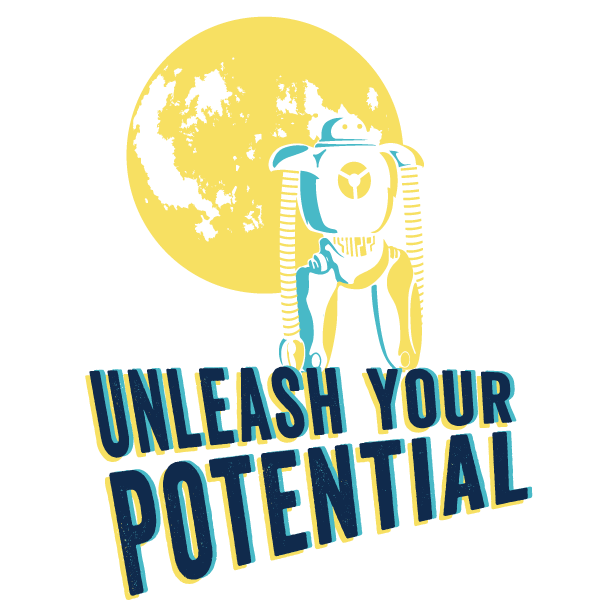
Cheers for this guide!
i have been having difficulty trying to understand the naming conventions for the sofa files as posted in the ari databases, such that i could somehow choose one that i think would best suit. The documentation doesn’t really help, and i haven’t found a write up on it that addresses this in a mere human readable way, i am anything but a coder and don’t use matlab for anything. Any suggestions?
The following should work to automate turning on 7.1 when headphones plugged in. I would def suggest using at least two terminal instances to help with the copy/pasta goodness.
Use systemd to automate:
sudo nano /etc/systemd/system/pipewire-headphones.service
in said file use the following:
######################################
[Unit] Description=Run Pipewire with filter-chain when headphones are plugged in Wants=sys-devices-pci0000:40-0000:40:01.1-0000:41:00.0-0000:42:08.0-0000:45:00.3-usb9-9\x2d2-9\x2d2:1.0-sound-card1-controlC1.device BindsTo=sys-devices-pci0000:40-0000:40:01.1-0000:41:00.0-0000:42:08.0-0000:45:00.3-usb9-9\x2d2-9\x2d2:1.0-sound-card1-controlC1.device
[Service] ExecStart=/bin/pipewire -c /home/USER/.config/pipewire/filter-chain.conf.d/filter-chain.conf User=your_username Group=your_groupname [Install] WantedBy=default.target
######################################
Replace /path/to/pipewire with the actual path to the pipewire binary and /path/to/filter-chain.conf with the path to your filter-chain.conf configuration file. Also, replace your_username and your_groupname with your actual username and group name.
To obtain Wants, and BindsTo= path
Plug in desired device
ls /dev/input/by-id/
copy name of your device
eg: usb-Logitech_PRO_X_000000000000-event-if03
then:
sudo udevadm info --attribute-walk --path=$(udevadm info --query=path --name=/dev/input/by-id/usb-Logitech_PRO_X_000000000000-event-if03)
locate “looking at parent device” that matches to your device, add to service file.
save file.
the udevadm command will also allow you to obtain info needed for the udev rule.
Now Create udev rule.
sudo nano /etc/udev/rules.d/99-headphones.rules
enter text:
################################################
ACTION=="add", SUBSYSTEM=="input", ENV{ID_INPUT}=="1", ENV{ID_VENDOR_ID}=="046d", ENV{ID_PRODUCT}=="0aaa", ENV{PHYS}=="usb-0000:45:00.3-2/input3", ENV{SYSTEMD_WANTS}="pipewire-headphones.service"
################################################
ID_VENDOR_ID =ATTRS{id/vendor}=="046d" etc
save file.
sudo udevadm control --reload sudo systemctl daemon-reload
for manual start/stop:
sudo systemctl start pipewire-headphones.service sudo systemctl stop pipewire-headphones.service
To have service started and enabled at boot:
sudo systemctl enable - -now pipewire-headphones.service
why sudo systemctl daemon-reload
Have tested with logi headphones using the usb dac, and then the standard jack seems to work ok, in ubuntu appears as virtual-surround-sink,though I did have to choose this as my device manually. this should also stop the service if the device is unplugged.
To automate that you could edit the service Execstart entry :
ExecStart=/bin/sh -c 'pipewire -c /path/to/filter-chain.conf && pactl set-default-sink your_virtual_surround_sink_name'
Hope this is useful :)
Hi, thanks for this! However, I am struggling a bit to understand some part, especially the one about Wants and Bindto, using the udevadm command. Maybe you could explain a bit more details what you are doing? This is the output of the udevadm cmd. I am using the same headset (Logitech G Pro X), and I am trying to have the same audio experience as the one I get one Windows using Logitech G Hub, but it is really hard to understand everything.