this post was submitted on 15 May 2024
322 points (98.8% liked)
linuxmemes
21712 readers
2910 users here now
Hint: :q!
Sister communities:
Community rules (click to expand)
1. Follow the site-wide rules
- Instance-wide TOS: https://legal.lemmy.world/tos/
- Lemmy code of conduct: https://join-lemmy.org/docs/code_of_conduct.html
2. Be civil
- Understand the difference between a joke and an insult.
- Do not harrass or attack members of the community for any reason.
- Leave remarks of "peasantry" to the PCMR community. If you dislike an OS/service/application, attack the thing you dislike, not the individuals who use it. Some people may not have a choice.
- Bigotry will not be tolerated.
- These rules are somewhat loosened when the subject is a public figure. Still, do not attack their person or incite harrassment.
3. Post Linux-related content
- Including Unix and BSD.
- Non-Linux content is acceptable as long as it makes a reference to Linux. For example, the poorly made mockery of
sudoin Windows. - No porn. Even if you watch it on a Linux machine.
4. No recent reposts
- Everybody uses Arch btw, can't quit Vim, <loves/tolerates/hates> systemd, and wants to interject for a moment. You can stop now.
Please report posts and comments that break these rules!
Important: never execute code or follow advice that you don't understand or can't verify, especially here. The word of the day is credibility. This is a meme community -- even the most helpful comments might just be shitposts that can damage your system. Be aware, be smart, don't fork-bomb your computer.
founded 2 years ago
MODERATORS
you are viewing a single comment's thread
view the rest of the comments
view the rest of the comments
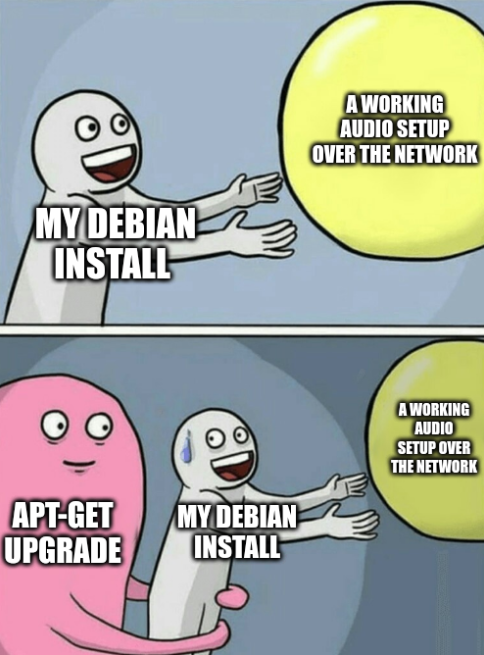
Out of curiosity why do you have your audio over the network? Just curious
Mainly because of bluetooth headphones with multiple computers. That way they are paired to only one computer and I can use them with other computers at the same time. Just right click on paprefs system tray icon, change the sink and the audio is sent somewhere else. I know it's now possible to have bluetooth headphones that have multiple connections but it wasn't the case a few years ago and I still find it much more useful this way.
But it's also useful when I have my laptop near my main computer and want to use its much better speakers instead of the crappy ones on the laptop. Right click, select another sink, and that's it.
It's just nice to have the option to send the audio from one computer to another. It's a shame that it's apparently a niche thing.
Does this give network latency on top of Bluetooth latency or does the network somehow "handshake" it with the Bluetooth on the devices you're listening to?
I never noticed any latency when I'm not using bluetooth. And no, the devices do not speak to each other. For PA/pipewire, this is just an audio sink as any other.
There is latency when using bluetooth but this is pretty standard. It just doesn't increase (or not noticeably) when streamed to another computer.