linuxediting
137 readers
4 users here now
This is community for editing in GNU/Linux, photo editing, video editing, audio editing, 3D animation, etc. This community will be featuring tools/software which are available for linux natively. Feel free to post your content, tutorial, or any suggestions.
founded 2 years ago
MODERATORS
1
2
3
4
5
6
7
8
9
10
11
12
13
14
15
16
17
18
19
20
21
22
23
24
25
view more: next ›
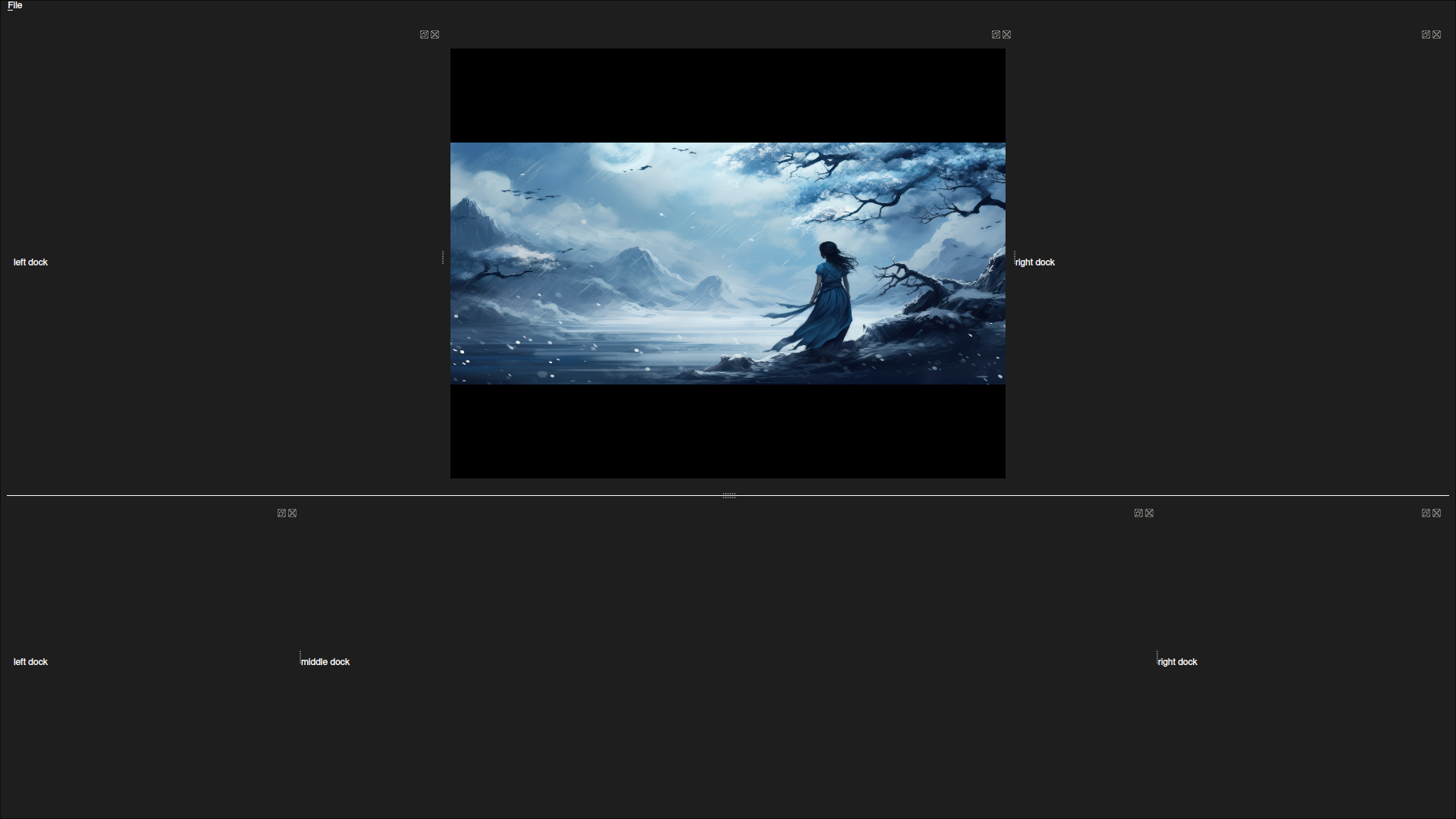 this is the base ui, it is going to change a LOT.
also im thinking of something entirely different approch
this is the base ui, it is going to change a LOT.
also im thinking of something entirely different approch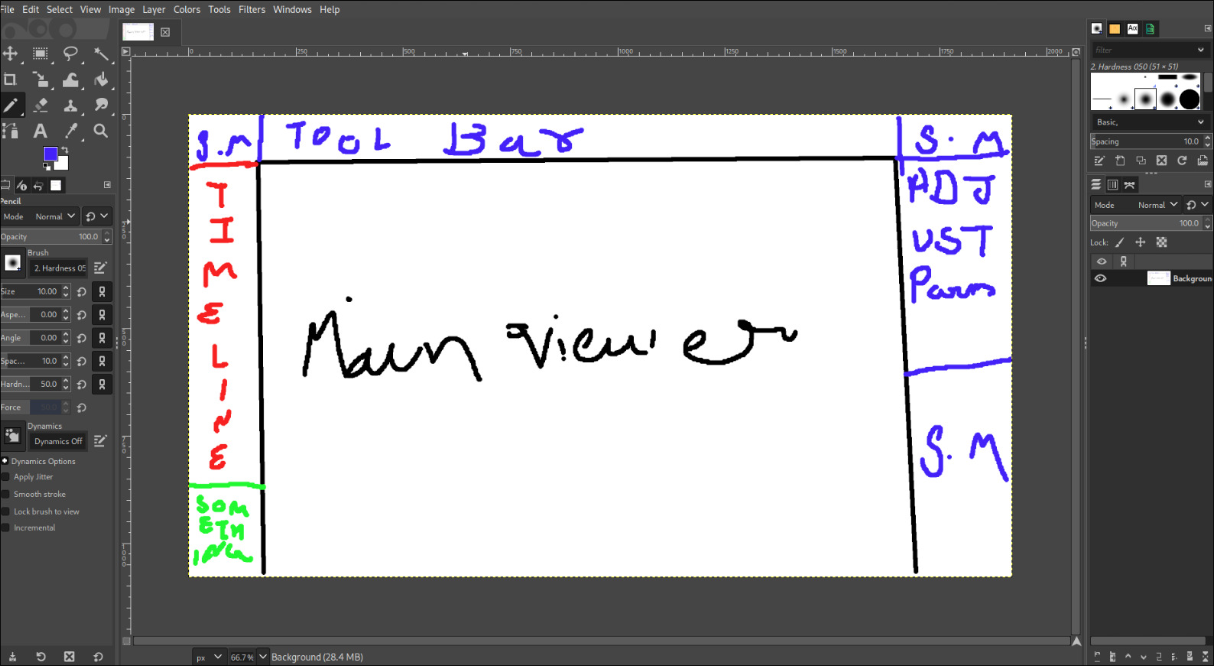 as you can see, this idea resembles an average photo editing software, and it's kinda looking promising, the vertical timeline instead of the traditional horizontal one, kinda looking forward to it.
so that's all it.
I know that i have taken a HUGE project but hey, i aint backing off now.
i want to compete with all the fancy video editors that are available in market, like sony vegas and adobe's product, and i wish to achieve what blender did.
as you can see, this idea resembles an average photo editing software, and it's kinda looking promising, the vertical timeline instead of the traditional horizontal one, kinda looking forward to it.
so that's all it.
I know that i have taken a HUGE project but hey, i aint backing off now.
i want to compete with all the fancy video editors that are available in market, like sony vegas and adobe's product, and i wish to achieve what blender did.