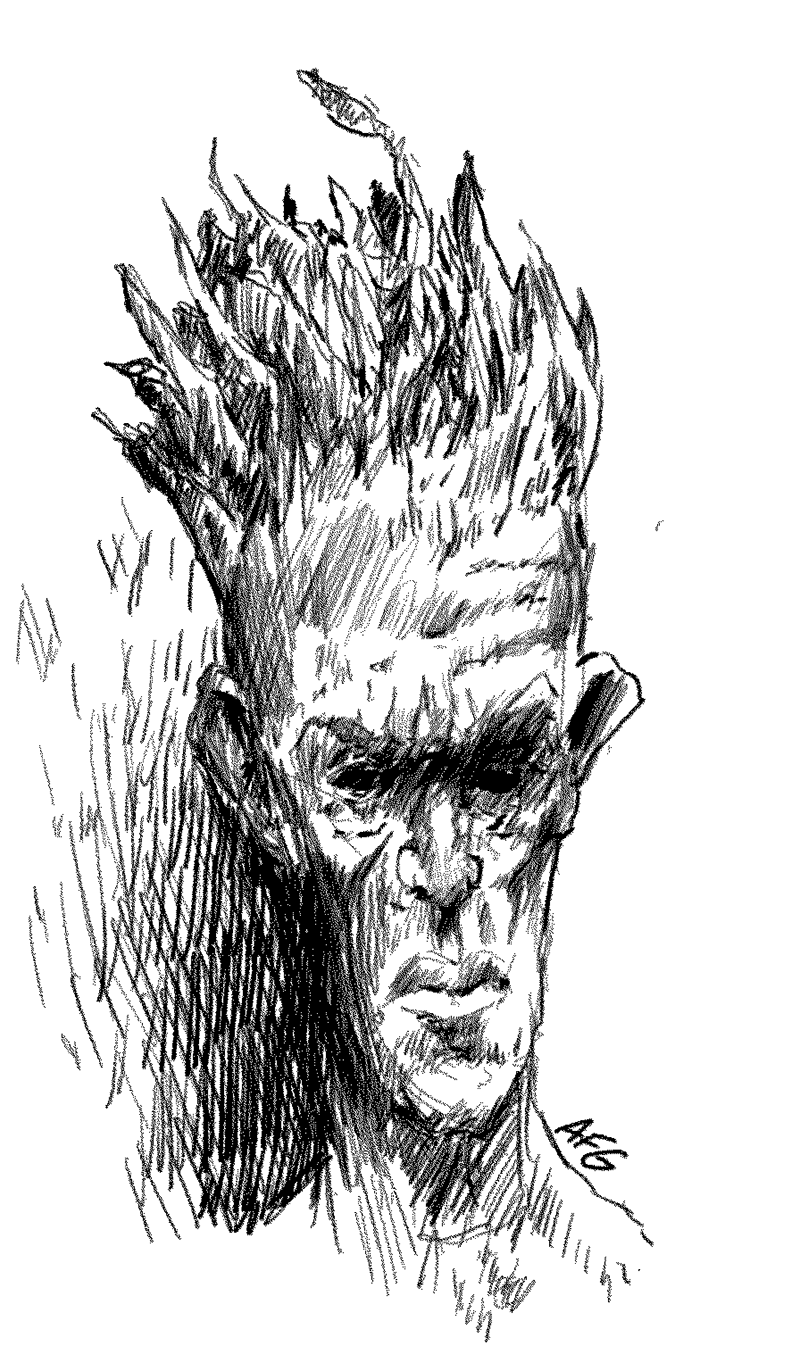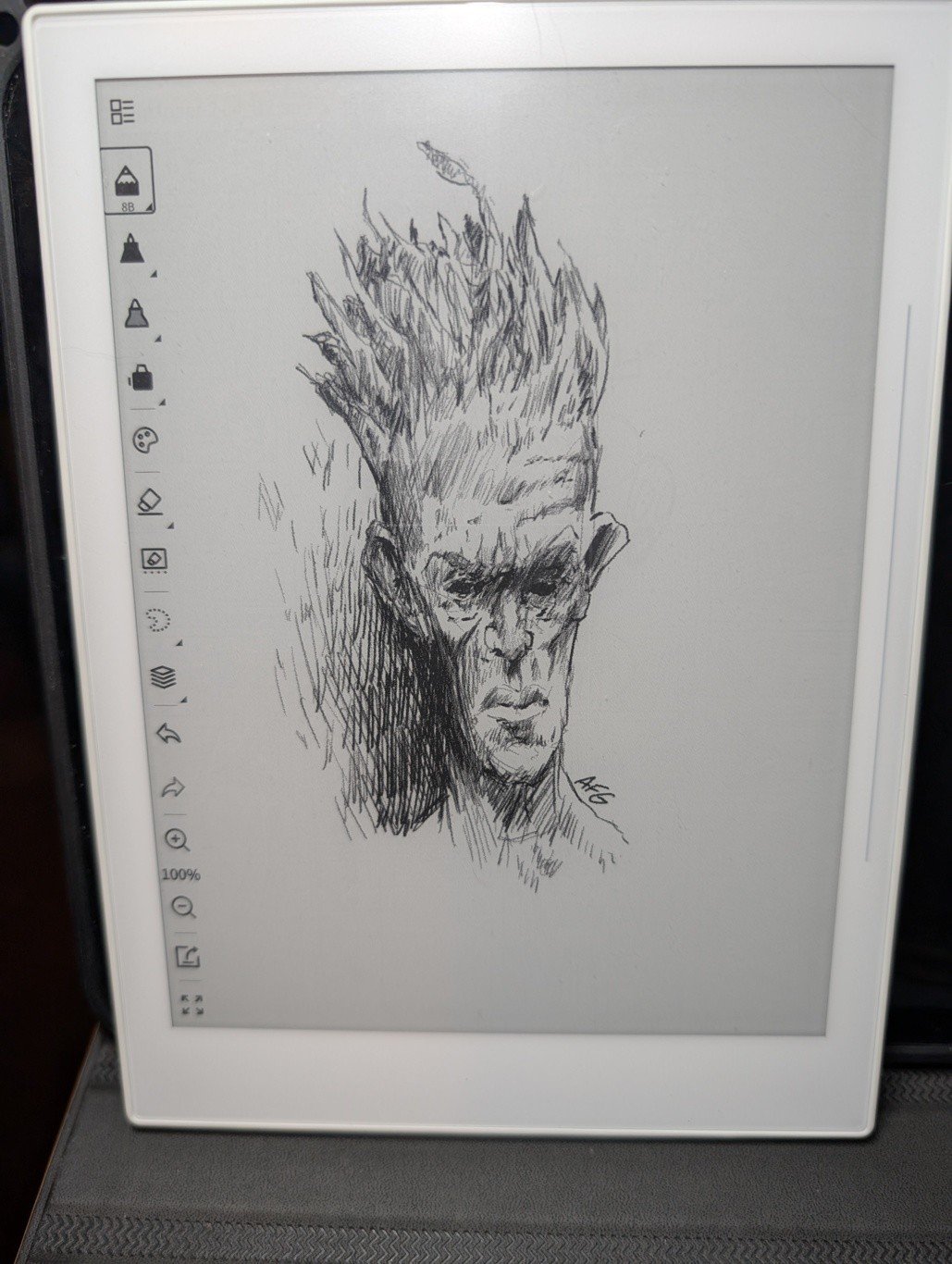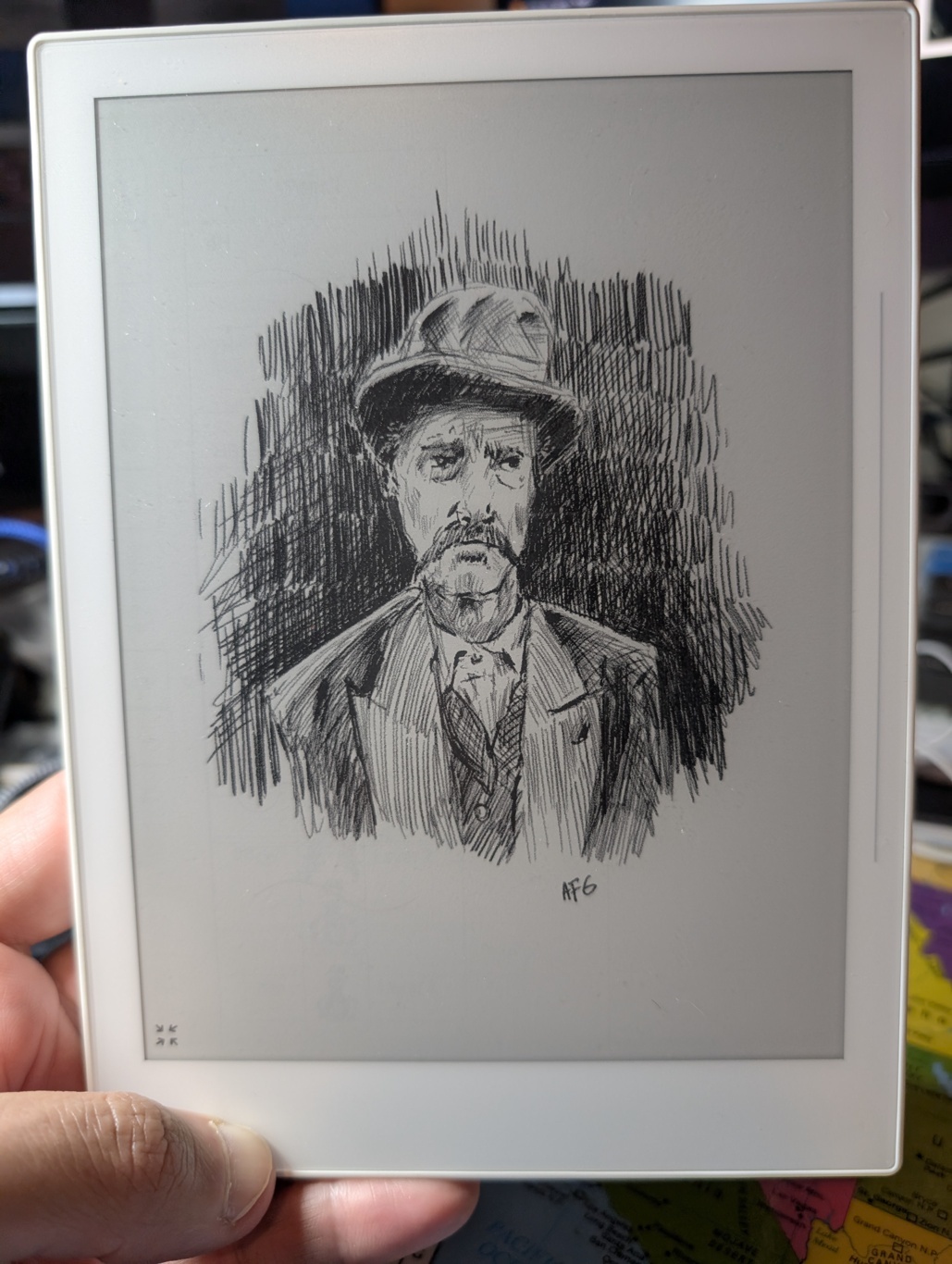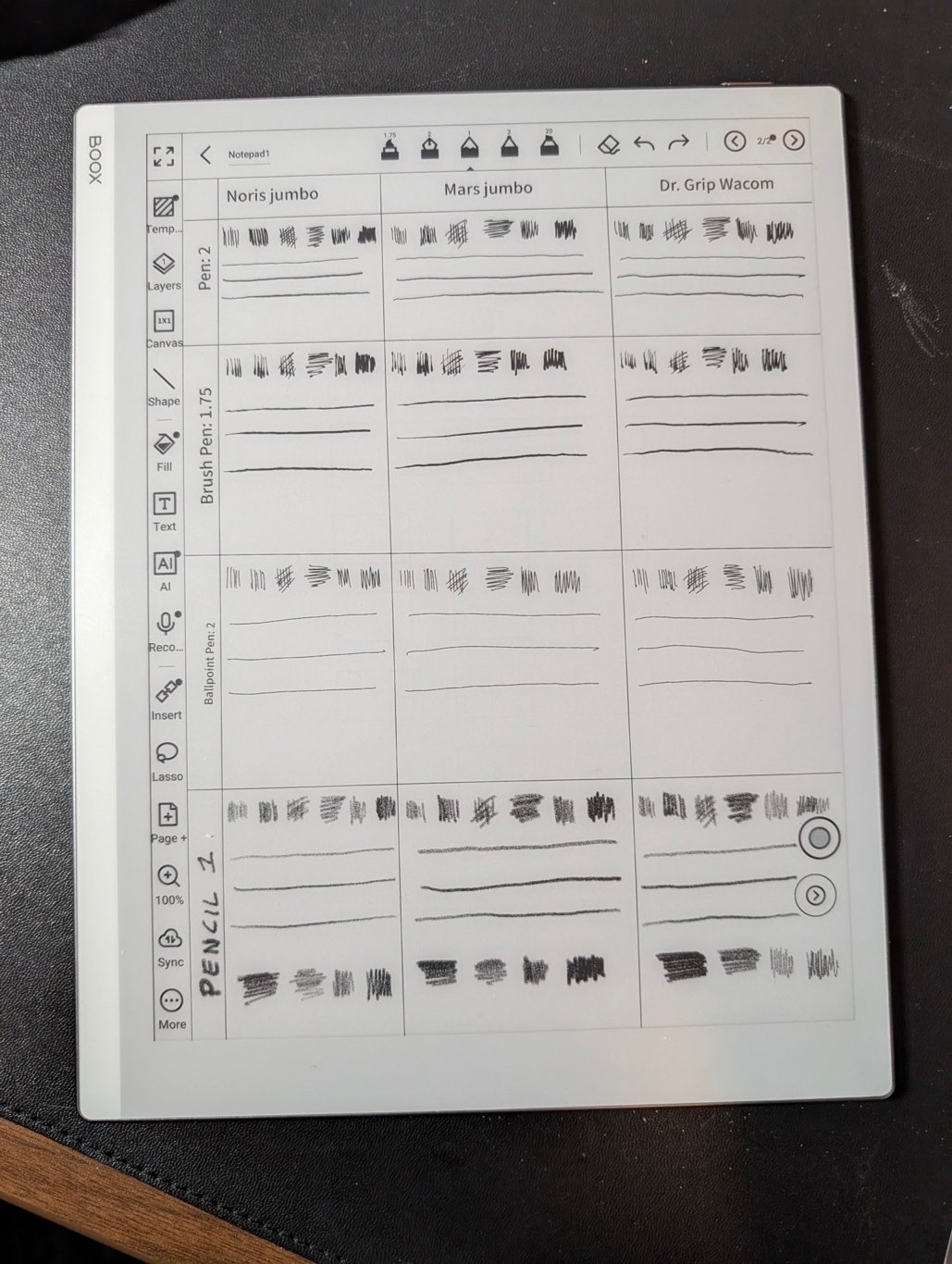I've just started using the Boox Go 10.3 for 2 days now and did some very early tests with the pen/pencil tools in the notes app to get a feel for which will work best for my note taking and for drawing.
I made a gridded up note to test the same types of strokes and sketching with the 3 pen types and the pencil tool.
TL;DR is all 3 pens will be useful for line drawing, but the pencil is pretty bad. Especially when compared to the pencil tool in the Supernote Atelier app. I will keep using the Supernote for pencil sketches and use the Boox for ink sketches.
I tested the 3 Wacom emr styluses I own, the Jumbo Noris, the Jumbo Mars, and the Dr Grip. I did not test the official Boox stylus yet.
For each tool I did the same test:
First row:
-
Vertical shading lines with as light pressure as I can get
-
Vertical shading lines with hard pressure
-
Normal pressure cross hatch
-
Horizontal scribble shade from top to bottom
-
Vertical scribble shade with light pressure
-
Vertical scribble shade with hard pressure
Second - Fourth row:
-
Horizontal line with very light pressure
-
Horizontal line with hard pressure
-
Horizontal line starting with light pressure, then pressing hard, then ending light again (should produce a line with thin ends and a thicker center for tools that support pressure sensitivity)
Fifth row (Pencil only):
-
Horizontal scribble tilted with hard pressure
-
Horizontal scribble tilted with light pressure
-
Vertical scribble with light pressure
-
Vertical scribble with hard pressure
Results:
All tools with the exception of the Ballpoint Pen are pressure sensitive.
The Pencil tool only uses pressure to change line darkness, not line thickness, which is a bummer.
Another odd thing with the Pencil tool was when making horizontal lines, the pencil is "softer" and shades in a thicker manner than tilting the pen and making vertical lines. If you look at the scribbles in the last row of the Pencil section you can see what I mean.
Next up I'm going to attempt the same sketch using each tool. After that I'll do some tests for note taking to see which feels the best and looks most like my handwriting. I'll post those later this week.
I'll also try and post some photos of how the android apps I use look/render.
Hope this helps any other people looking for art-specific examples for the Boox. I couldn't find much out there with reviews where people used it for sketching so I'm going to try and fill that gap.
Here's a png export of the note: