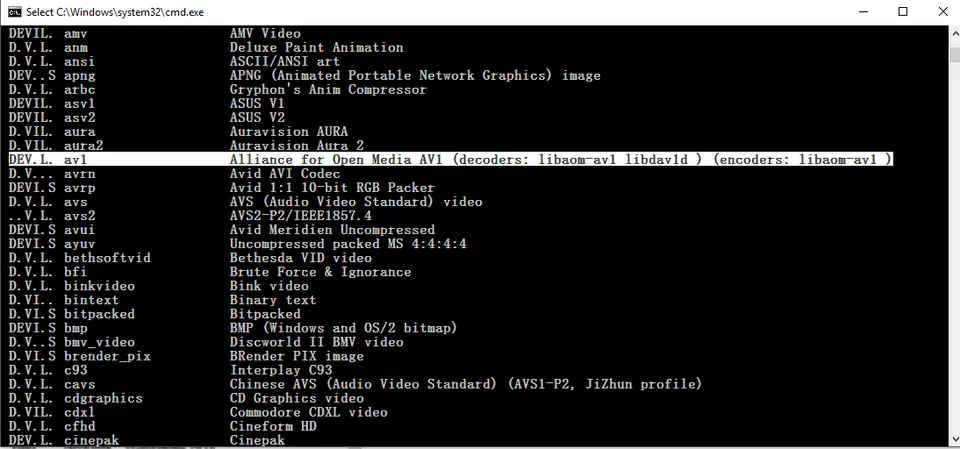AV1
516 readers
1 users here now
Community for AV1 video codec
founded 1 year ago
MODERATORS
76
77
78
80
81
82
83
84
85
86
87
89
4
[Poll] Would you be interested in AV1 encoding speed benchmark on different CPU's?
(www.strawpoll.me)
90
91
92
93
94
95
96
97
98
99
100