Good, it's about time the lie of Do Not Track was put to bed. It gives people a false sense of control over their data and privacy - the intention was good but if it's not enforced then it makes people think they've done something to protect their privacy when they have done nothing.
BananaTrifleViolin
There is a world where this guy is mentally ill - schizophrenia for example - and this is yet another example of the mentally ill falling through the gaping cracks in the US health care system.
To not dispose of the weapon or the fake ID, and continue wearing the same clothes suggests irrational behaviour.
Unfortunately the US legal system only seemingly regards mental ill health as a defense if you're very rich and lawyered up.
Maybe it's taken down on the basis it's a private email including multiple identifiable names and doxs those involved.
Even the to field is visible with multiple identifiable.
It doesn't matter whether the laws make sense or not, they are the context the instance has to operate. Unfortunately many counties in Europe do not have robust freedom of speech provisions.
The handbook has a guide on how to install X; it is not installed by default with FreeBSD: https://docs.freebsd.org/en/books/handbook/x11/
If you want a FreeBSD based distro which does install a desktop environment by default then GhostBSD is pretty straight forward: https://ghostbsd.org/download It has a default MATE image or a community XFCE spin, but also other DEs available like KDE and Gnome, and is based on FreeBSD
While this is true, if your pc is secure and you don't install crap then this is not going to be a major issue for the vast majority of people. Both desktops have their own security flaws but always the number one flaw is the user.
Keep systems up to date, do not side load software from outside well managed official package systems, use strong passwords, use encryption etc. This counts for far more than the various security flaws and fixes that constantly come and go with any system. If you don't give bad actors a route into your system to exploit flaws then you are generally OK.
Like the screen copy flaw would need someone installing software that would exploit that - possible but unlikely in a well managed environment with a good robust distro.
And it's worth saying that generally Linux remains less targeted than Windows and Mac for malware. That does not mean people should then be lax in their behaviour but it's a better starting point for being secure if you look after your Linux install properly.
You can install both but it can get a but messy in menus with 2 settings apps and 2 versions of lots basic apps all over the place. It can be cleaned up but it can be a bit frustrating to do.
You may be better trying them both out with live images on USB sticks or a virtual environment like virtualbox. Both are relatively easy to set up without making any major change to your current pc.
I use KDE. It's very powerful and flexible. While it can be windows like, you an also craft pretty much any GUI you like with it with relative ease. It can be Mac like or something unique, or even Gnome like if you really want that.
It's also intuitive and user friendly, with well made apps and a comprehensive settings menu.
I've found KDE to be reliable and stable, as well as attractive and customisable.
There are a lot of apps made for it - the only downside is software bloat if you install all of them. I'd start with the basics KDE desktop and add apps one by one rather than install the whole KDE app suite. Although the apps are usually excellent lots of the apps may not be useful to you personally . For example I don't like installing the PIM suite (email, contacts etc) as I don't use it - all that is online for me so I don't need the native apps.
I'm personally not a fan of Gnome. It's got a single rigid GUI philosophy which you can now expand with extensions but I find they can be hit and miss on whether they work or are stable, and time consuming to set up how you want.
So for gnome you either like it as is or you don't, and if you dont like it then honestly I'd say don't bother trying to make it be what you want - just use something more flexible.
But regardless of what desktop you use, Apps will work on either or any of the others available.
Well the truly sad element is what comes next. The rebels are not benign freedom fighters, they're jihadists with links to Islamic State and Al Qaeda.
They've been trying to clean up their image but it's still a case of out of the frying pan and into the fire unfortunately.
The country is devided on ethnic and religious lines, so unfortunately we should expect further conflict.
Thanks for sharing, I've not come across these before.
KStars is particularly intriguing, but I also like the Itineray apps.
Not sure what a studio is to you, but here in the UK it's a 1 room apartment with everything in one room? Kitchen in the corner, couch and a bed. Bathroom. Usually a separate room though. Bedsit is the other name.
But what you describe is presumably a 1 bedroom apartment? Separate rooms for bedroom, living room, kitchen, and bathroom?
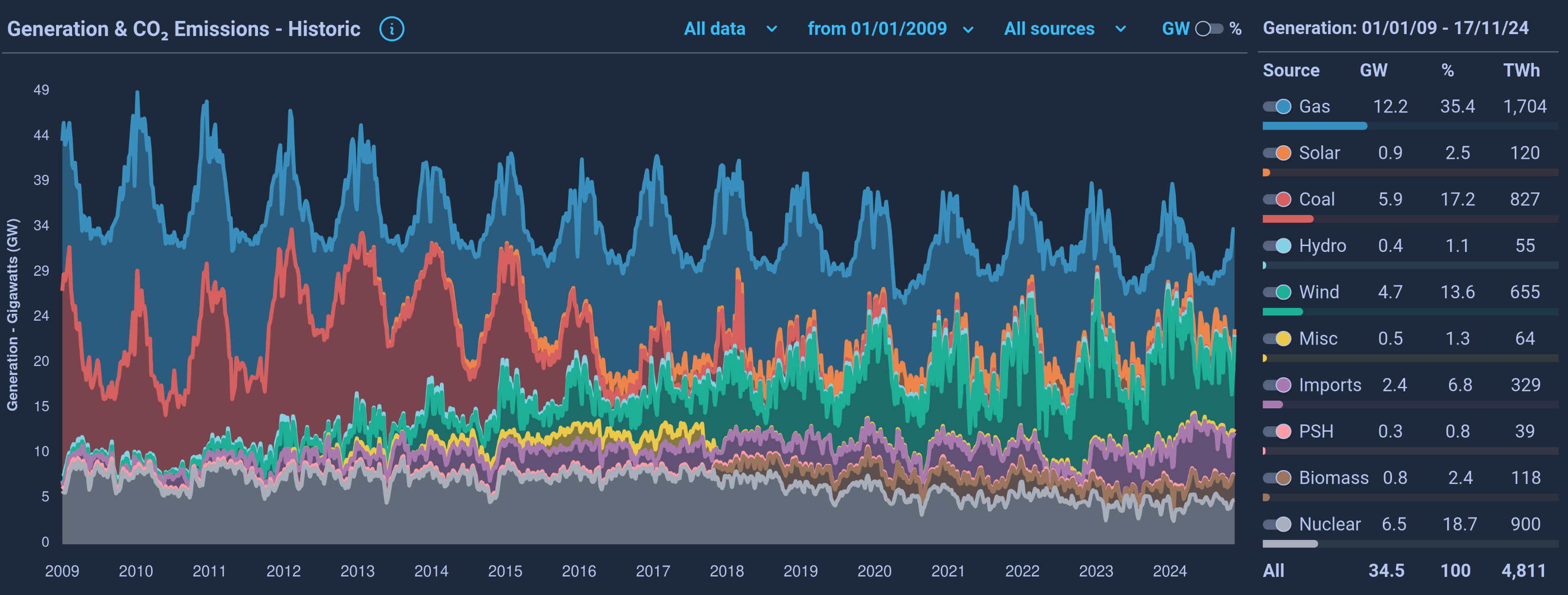

As stable as that dime is, it's utterly useless for all practical purposes.
What Google is talking about it making a stable qbit - the basic unit of a quantum computer. It's extremely difficult to make a qbit stable - and as it underpins how a quantum computer would work instability introduces noise and errors into the calculations a quantum computer would make.
Stabilising a qbit in the way Google's researchers have done shows that in principle if you scale up a quantum computer it will get more stable and accurate. It's been a major aim in the development of quantum computing for some time.
Current quantum computers are small and error prone. The researchers have added another stepping stone on the way to useful quantum computers in the real world.