Ashenthorn
If you duplicate your generator, it creates a fresh gallery... though that won't stop it from eventually getting polluted again.
As for the terminology for AI haters, I think the proper term is “art lover.” AI is trained on stolen art, and its output is used instead of paying a human artist.
Artists have always had apprentices who were dedicated to learning their master's style.
This training would include learning/using the same brushes/equipment, lighting, brush strokes, etc. down to sometimes microscopic detail.
Some would title their works like: " - After " or "In the Style of "... others wouldn't bother with attribution, but may have gone on to become masters themselves. Some AI art prompts in fact include "(in the style of )"
When looking at paintings, I have honestly mistaken Julie Bell paintings for Boris Vallejo works before noticing her signature. Is Julie an artist? or just a thief?
Is Bob Ross an artist? or a just a thief of Bill Alexander's work? I have (re)created oil paintings after learning Bill/Bob's wet-on-wet (Alla Prima) technique. Can I sell them as "my own"? or am I just a thief?
That's very cool.. but I kind of need the opposite - I have the consumable list of regions working at the bottom of the page, but I don't know how to get a random state to show for each (consumable) region:
Thanks so much, @[email protected] that's perfect!
Any tips on creating my consumable list output with Region+State?
Thanx very much! This is very helpful.
I'm guessing if I import the styles elsewhere into a list (not in the dropdown itself) and assign the value to a variable (with a default value), I could avoid the additional "reUpdate()" function.
Thanks for the details on where they came from!
I found and added another artist to my plugin: Louis-Léopold Boilly
I think there are a few others that can be added or might be missing (maybe a lot!). My list/plugin currently has 877, and I have a list of artists that I've used in the past that I haven't checked if they're on the big list yet.
I'll keep adding to the plugin as I find more... so you can check/compare/sync every once in a while if you want. There are also some minor case issues in some of the names that I will fix as I find them.
naturally tagging each artist by their properties...
Yep. I've also been messing around with categorizing the artist list by "style" or "genre". This will be quite a project. lol. I know a lot of sorting, etc. can be done with js or perchance output... but I think the big clean list is a great starting point.
I've also updated my Artist Demo Generator - I added a field to enter any Artist name, to easily check if the AI recognizes an artist that might be missing from the list: https://perchance.org/aa3den2ecy
Found/fixed a typo... "Hilippe Druillet" fixed to Philippe Druillet
Are there still many artists left to add? 🤔
This post isn’t related to perchance, just general AI. Can you in the future not post stuff unrelated to perchance please?
My apologies... I thought that since this was generated specifically with the perchance text-to-image plugin on the perchance site, it was relevant here. 😔



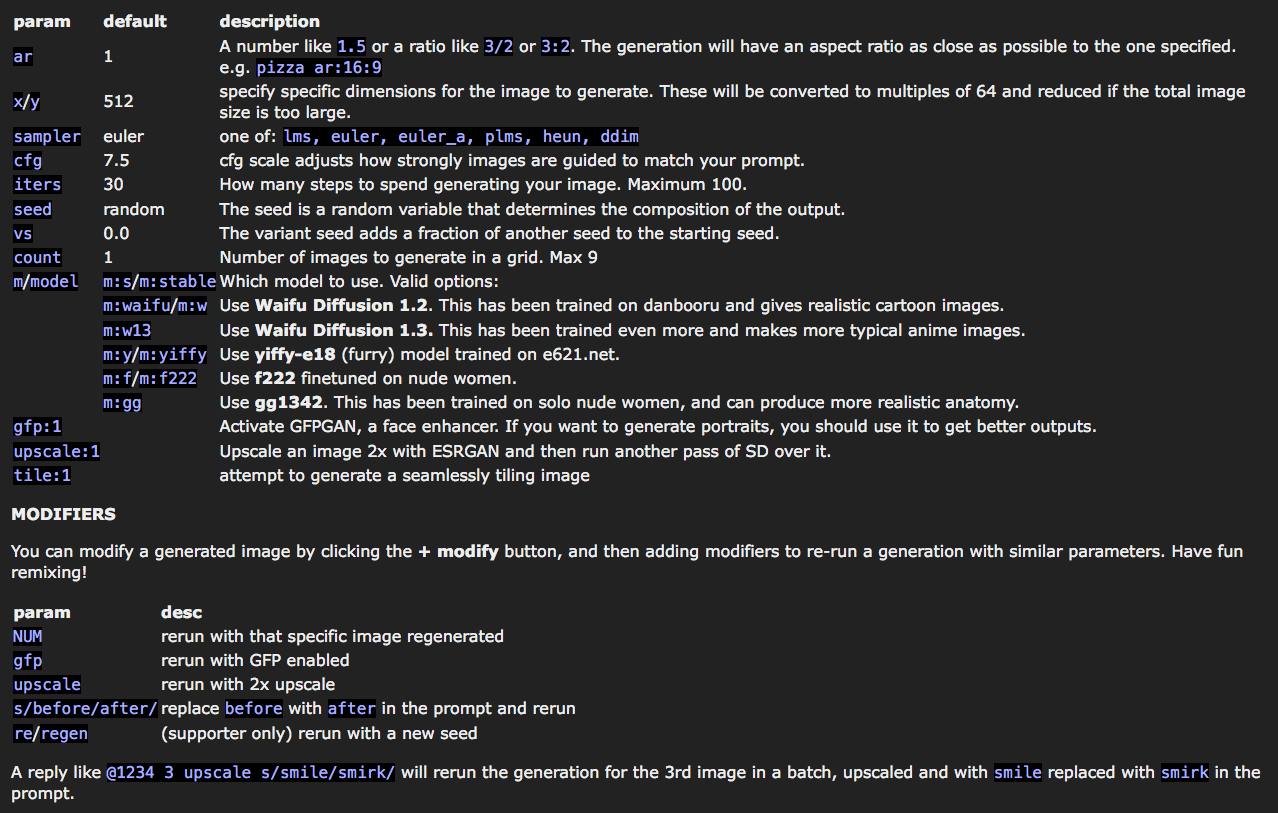
I apologize... I didn't realize just one should be submitted.