I believe to clear the cmos you need to boot the computer with the jumper off once.
The CPU debug led is ambiguous, could be complaining about the ram. Make sure it's seated all the way.
The Lemmy community will help you with your tech problems and questions about anything here. Do not be shy, we will try to help you.
If something works or if you find a solution to your problem let us know it will be greatly apreciated.
Rules: instance rules + stay on topic
Partnered communities:
I believe to clear the cmos you need to boot the computer with the jumper off once.
The CPU debug led is ambiguous, could be complaining about the ram. Make sure it's seated all the way.
Which slot is your single stick of known-good memory in? Google says to use A2 if using 1 stick
Yes a2
If it were me my next step would be re-seating the cpu itself, just to rule out a physical connection issue.
I actually just tried with a different stick in a2 and it's now stuck on VGA, which is progress, I guess.
I'll have to pick up some new paste to try reseating the cpu next.
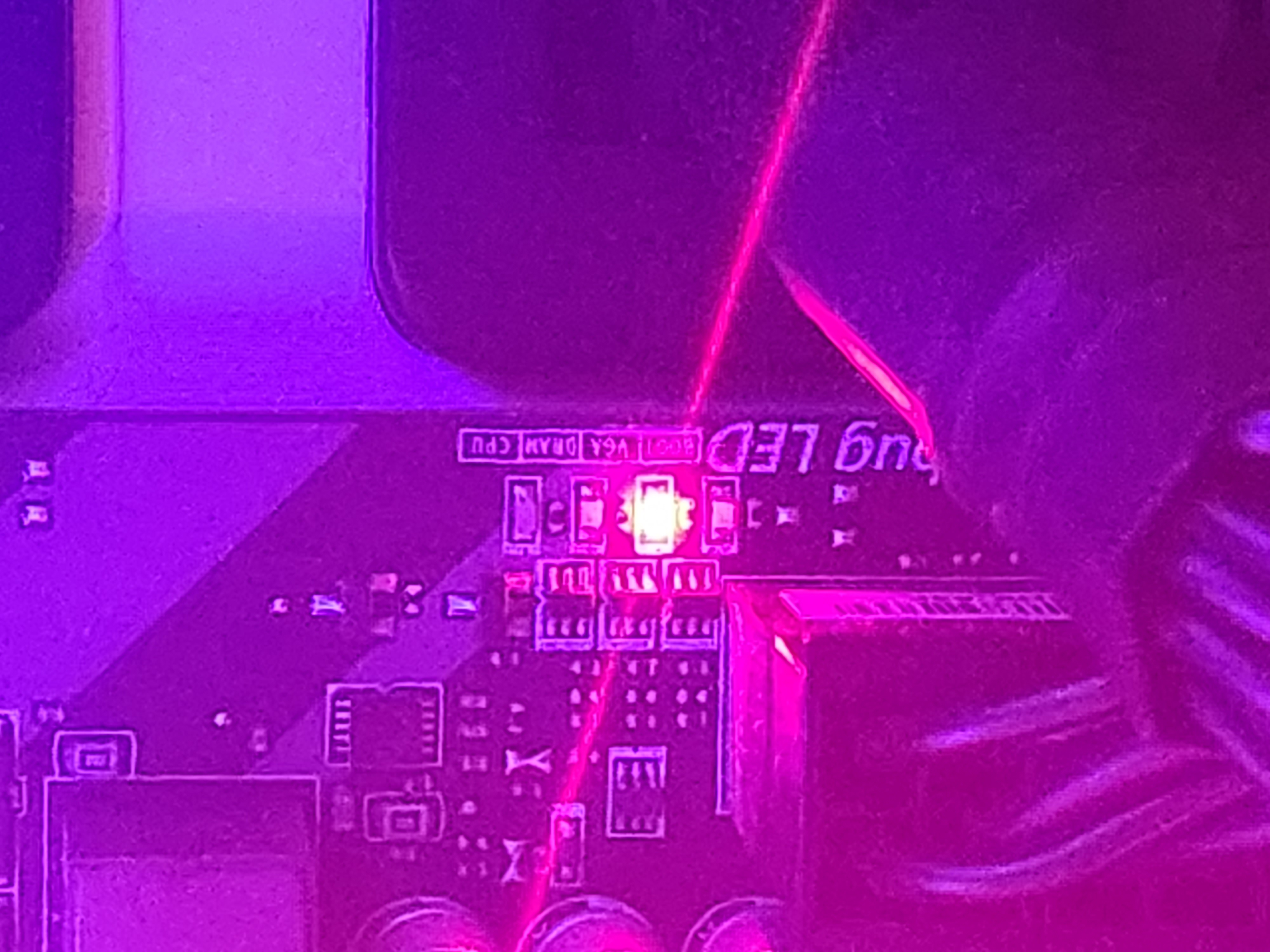
Maybe try reseating your GPU first since you have a VGA error now? No thermal paste required for that
I was able to get it working with the original two ram sticks, but trying again for the four series to have the same issue.
Oh well
Hey at least it still works. Are you sure the new sticks are compatible with your system? Maybe you just need a bios update?
The sticks were old ones that I had used a few years ago before upgrading.
Turns out it was a id10t error, and I hadn't fully seated the new sticks. Not sure why that problem persisted after a removed them but oh well. It's now working.
64gigs of RAM running at a measly 2100mts. Now it's time to figure out how to get both running with xmp.
Thanks @arete for all your help
Yup.
I learned it all the way back with the Nintendo 64, more RAM ≠ more speed. (Expansion Pak)
Measure how much memory your typical workload will consume and setup your sticks accordingly.
I find myself frecquently switching the RAM configuration of my laptop between 4, 8 & 16GB of RAM just to achieve optimal performance. (And to save battery life, of course).