this post was submitted on 14 Jun 2023
5 points (100.0% liked)
Laser Cutting
145 readers
1 users here now
A place to share your laser cutter creations, tips, questions and other laser cutter related information.

founded 1 year ago
MODERATORS
you are viewing a single comment's thread
view the rest of the comments
view the rest of the comments
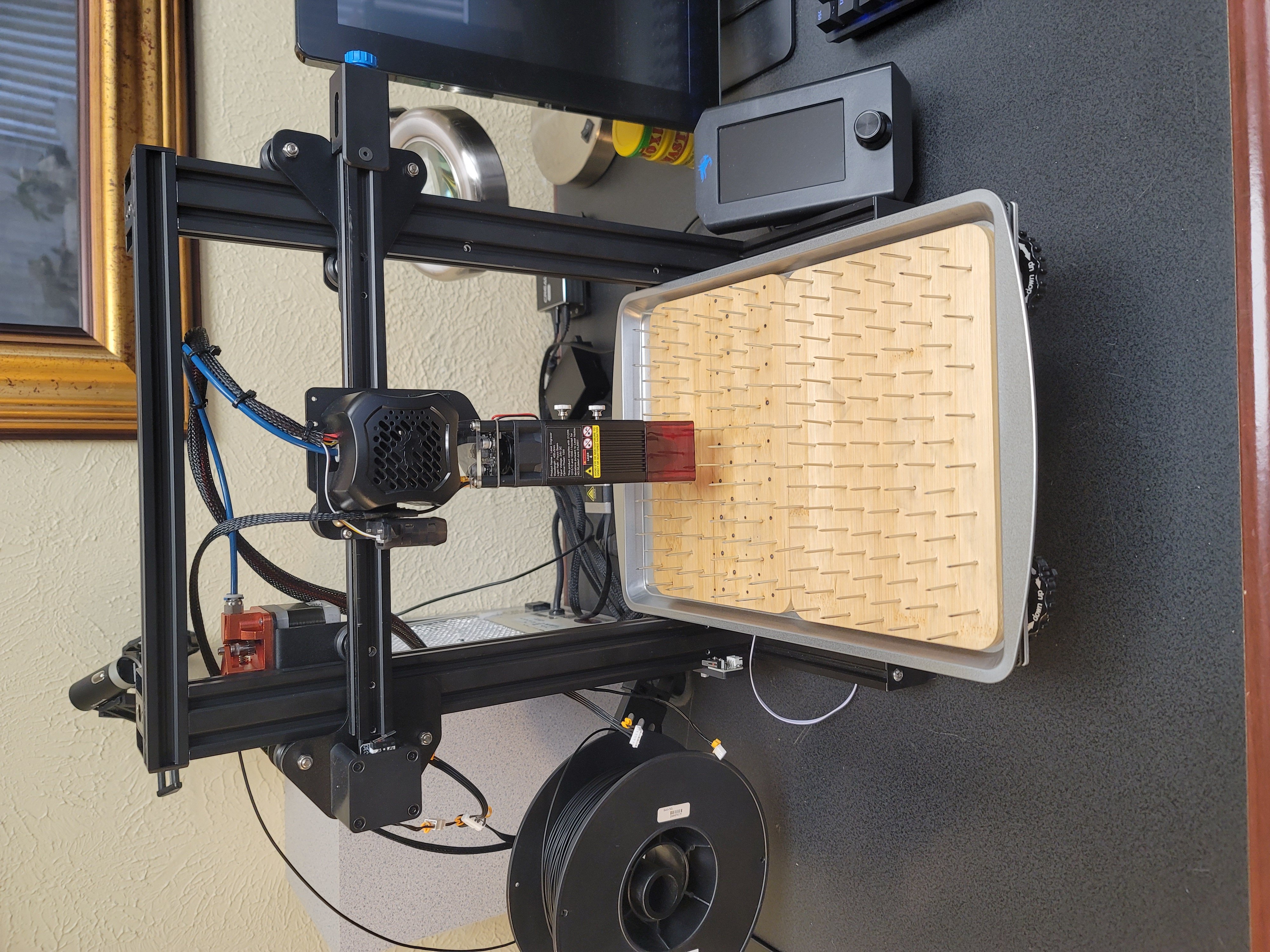
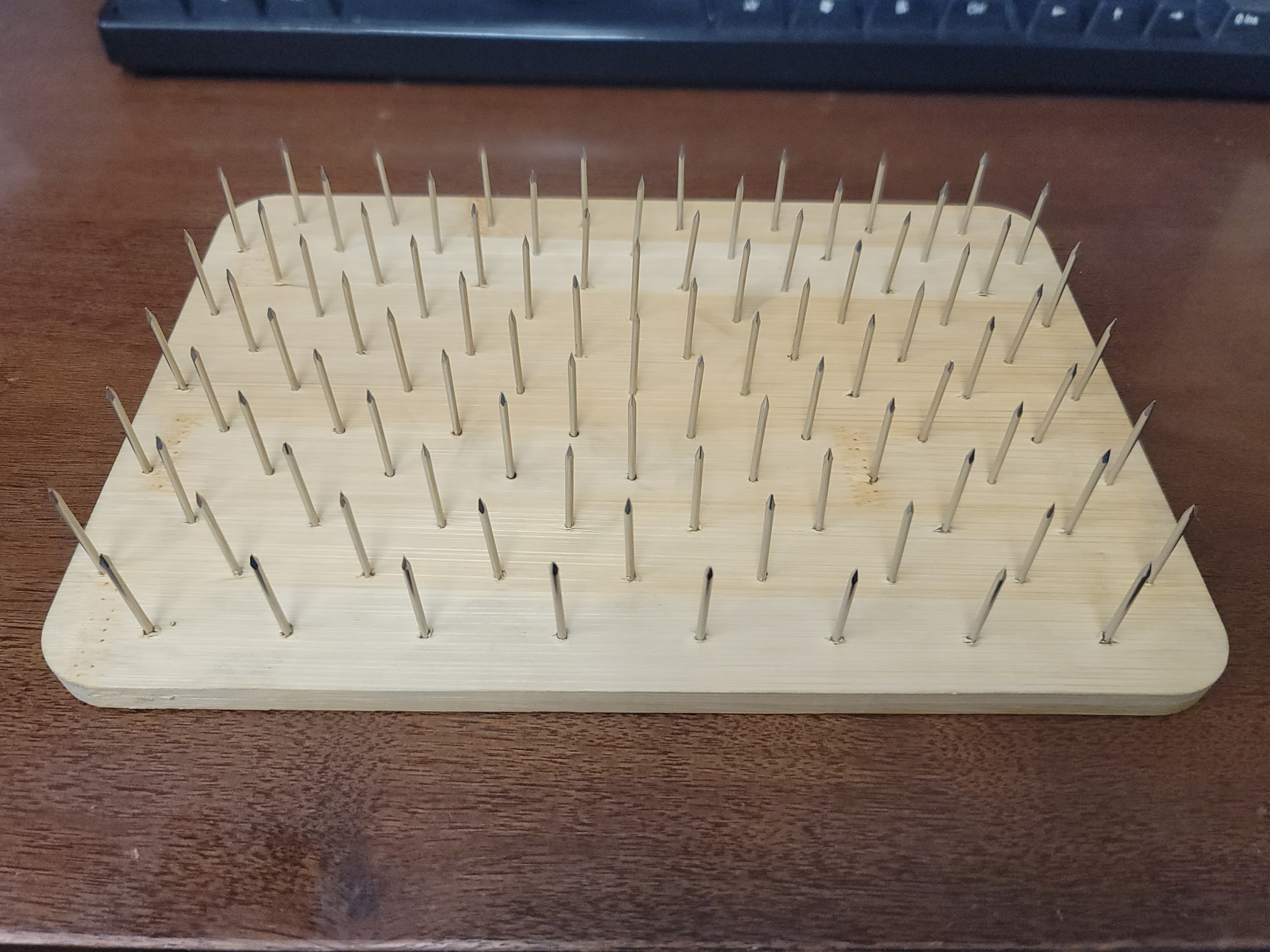
Thanks for sharing! As I am not familiar with LightBurn: was does the file contain, the settings for your device?
LightBurn is a highly recommended software for cutting and engraving with your laser. So, my link is to the LightBurn Forum and at the bottom, a LightBurn Project File. (It's like a Fusion 360 project file)
I added a .DFX file to the forum, underneath the LightBurn Project file, in case that helps with other laser cutter software's. (This is like a 3D model file, but for laser cutters, flat not 3D)
Also, I have a Thingiverse Model that might help someone.
So the file includes the pattern for the nail holes to be cut by laser?
Unfortunately my XTool M1 is not compatible with LightBurn, that's the sole reason I am not using it (yet). I do all of the design work in Inkscape and then import the files into my machines proprietary software XCS.
Yes, the .DXF file is the pattern file for the nail holes to be cut by the laser.