this post was submitted on 20 Nov 2024
870 points (97.6% liked)
Programmer Humor
19774 readers
32 users here now
Welcome to Programmer Humor!
This is a place where you can post jokes, memes, humor, etc. related to programming!
For sharing awful code theres also Programming Horror.
Rules
- Keep content in english
- No advertisements
- Posts must be related to programming or programmer topics
founded 2 years ago
MODERATORS
you are viewing a single comment's thread
view the rest of the comments
view the rest of the comments
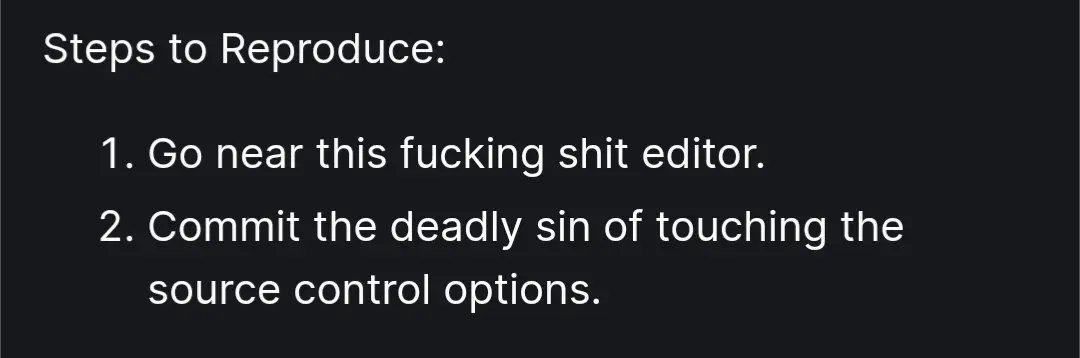
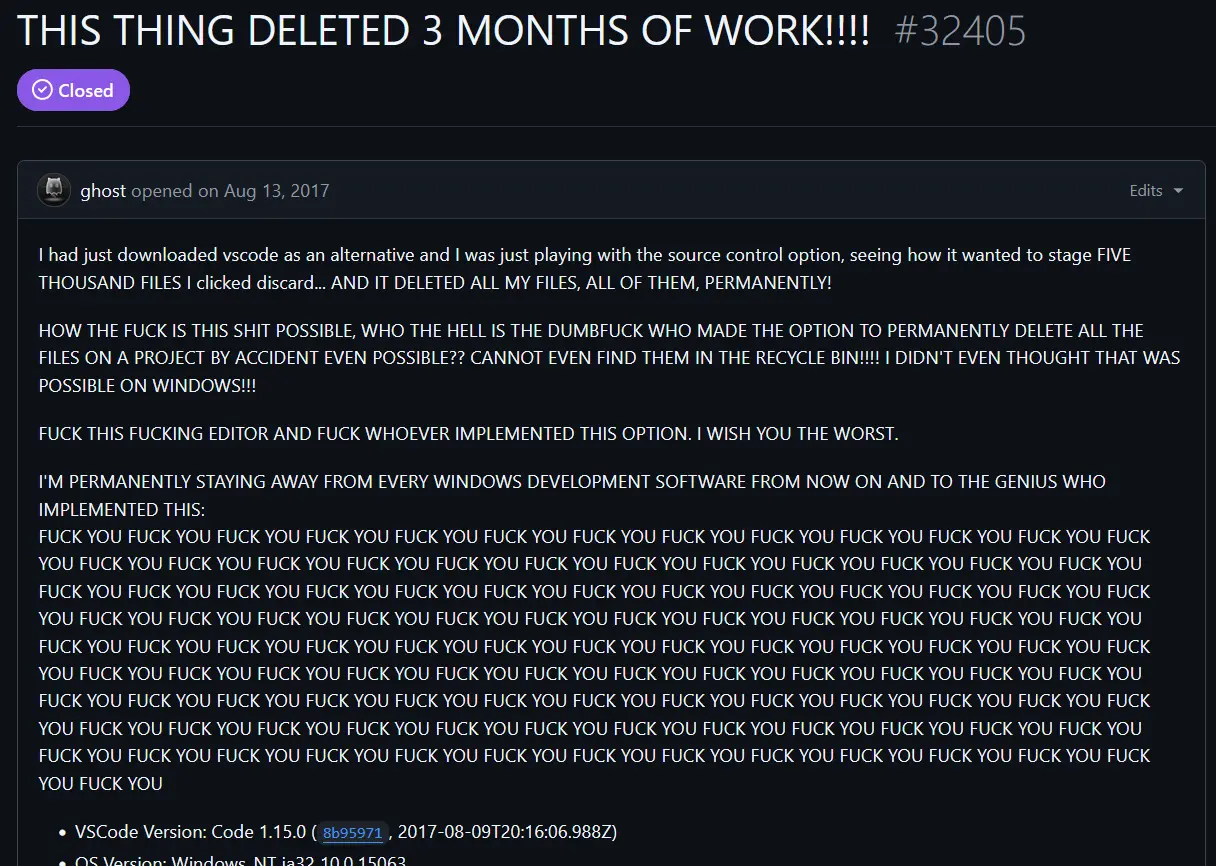
I did but I must have misread maybe? Because what it looked like was it picked up the existing fucked up git repo but if vscode did the fucking up the less of a skill issue 😮💨😮💨😮💨
It was on this linked issue. They discuss the UX of it more there and I think it's a little better. https://github.com/microsoft/vscode/issues/32459
In particular, this comment helps explain why I think this is (was) a problem.
Coupled with the behavior of this "discard all" being
git cleanrather thangit reset, I get the complaints.